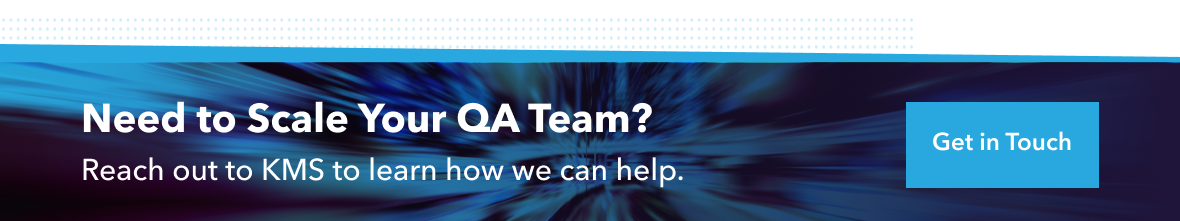Supercharging Salesforce Testing Automation with Katalon Studio
Delivering quality is one of the most crucial elements to success in today’s Salesforce ecosystem. Development and quality assurance (QA) teams often face the challenge of ensuring each new feature, integration, or customization operates flawlessly. How can we solve this? Enters Katalon Studio; a valuable tool in this regard, offering simplicity, efficiency, and the ability to tackle unique challenges of automation testing in Salesforce.
Katalon Studio is a robust automation testing tool, simplifying the process of creating and executing automated tests for web, mobile, API, and desktop applications. It provides a user-friendly interface, boasts a host of features, and supports both scriptless and script-based testing approaches.
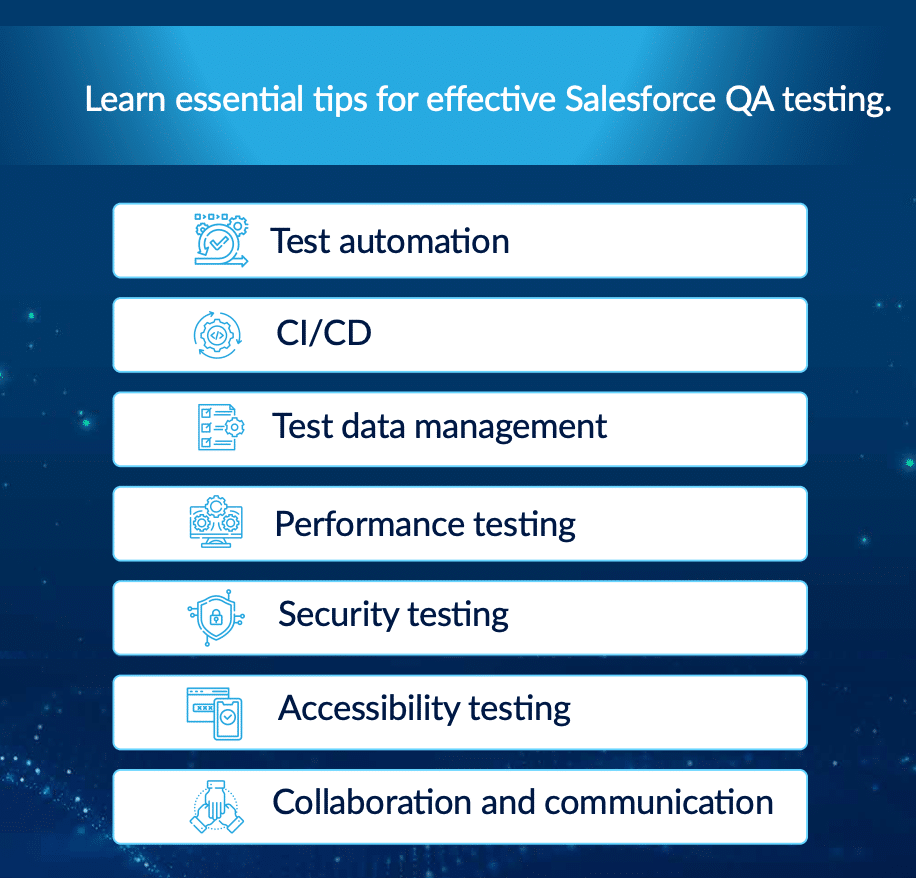
Comparing Manual to Automated Testing
Testing in Salesforce is an essential process to ensure the built functions are operating as expected. Traditionally, the testing process has been manual, which demands extensive human input and time. Manual testing, while effective, is resource-intensive and prone to human error. It requires testers to carry out all test case scenarios individually, which is often a tedious and time-consuming task in a complex environment like Salesforce.
Automated testing, on the other hand, streamlines this process enabling teams to execute these test case scenarios with a click of a button. The key difference lies in the efficiency delivered by automated testing. It significantly reduces human effort, saves time, and eliminates the possibility of human error in the testing process.
Understanding Automated Testing and Test Coverage
Let’s delve deeper into automated testing and one of its essential elements: Test coverage. Automated testing simplifies the process of checking the functionality of an application without any human intervention. It allows QA and development teams to focus on the more strategic aspects of the Salesforce platform while ensuring that all Salesforce functionalities are working perfectly.
Test coverage, on the other hand, refers to the measurement of the effectiveness of the testing by detecting the areas of the program exercised by the test suite. High test coverage is a key indicator of quality software. With Katalon Studio, automation testing can significantly enhance test coverage without any additional effort on your part. The tool empowers teams to conduct tests on a wider set of functions, features, and integrations of Salesforce.
Test Automation Tools: Advantages and Significance
Salesforce is known for its flexibility and customization capabilities, but this also comes with added complexity. From unique business processes to custom workflows, every update or integration can introduce potential risks. Automating testing not only speeds up the validation process but also:
- Increased Efficiency: Automation tools take over repetitive tasks from the test execution process, allowing QA teams to focus more on exploratory testing.
- Enhanced Accuracy: Automated tools eliminate the error factor associated with manual testing. They execute preprogrammed tests with precision, ensuring more accurate results.
- Cost Saving: The initial cost of setting up an automated testing tool is often offset by the savings in time and effort in the long run.
- Scalability: Test automation tools can handle a large number of test cases simultaneously, providing scalability that manual testing cannot match.
To achieve all of these, you need a tool as flexible as Salesforce itself, and Katalon Studio fits the bill perfectly.
Katalon Studio: A Modern Approach to Salesforce Automation
Salesforce testing has undergone a significant transformation with the introduction of Katalon Studio. This powerhouse of automation brings both scriptless and script-based testing approaches under one umbrella, making it adaptable and user-friendly. Katalon Studio is more than just another tool in the market; it’s a comprehensive solution designed to meet the needs of both developers and testers. Here’s why we recommend it as an excellent choice for Salesforce:
- Native Support for Web and API Testing: Salesforce relies on interactions between its user interface and backend infrastructure, mainly through APIs. Katalon allows you to craft and run tests for both the UI and APIs seamlessly, without requiring extra tools.
- Seamless Integration: Katalon Studio integrates effortlessly with popular CI/CD tools like Jenkins, Azure DevOps, and GitHub Actions, facilitating automated testing at every stage of the development pipeline.
- Adaptability to Custom Environments: With Salesforce, each instance is unique. Katalon’s customization features, coupled with its ability to handle dynamic elements, ensure you can test workflows and components tailored to your business needs.
- Smart Dashboards and Reporting: Test results are clear, visual, and actionable. You can pinpoint problem areas in Salesforce swiftly, reduce debugging time, and enhance overall product quality.
Click here to learn more about Katalon
Setting Up Salesforce Automation Testing with Katalon Studio
Prerequisites
Before we begin, ensure you have:
- A Salesforce developer account (if you don’t have one, create it at developer.salesforce.com)
- Katalon Studio installed on your machine (download from katalon.com)
- Java Development Kit (JDK) installed
- Basic understanding of Salesforce organization structure
- Chrome or Firefox browser installed
Initial Setup
Step 1: Configure Katalon Studio
First, we need to set up Katalon Studio to work with Salesforce:
- Launch Katalon Studio
- Create a new project: File → New → Project
- Name your project (e.g., “SalesforceAutomation”)
- In Project Settings (Project → Settings), configure the following:
- WebUI → ‘Default wait for element timeout’: 30 seconds
- Execution → ‘Default execution profile’: default
- Add your Salesforce credentials as Global Variables:
- SF_USERNAME
- SF_PASSWORD
- SF_URL (e.g., https://login.salesforce.com)
Step 2: Set Up Salesforce Connection
Create a new test case for login functionality that will serve as a base for other tests:

2. Data-Driven Testing
Set up data-driven tests using Excel files:

Reporting and Analytics
Custom Reports
Create custom report listeners:

Maintenance and Troubleshooting
Common Issues and Solutions
- Dynamic ID Handling
- Use partial XPath matches
- Implement smart waits
- Use relative locators
- Salesforce Lightning Components
- Use shadow DOM selectors
- Implement custom wait conditions
- Handle asynchronous loading
- Performance Optimization
- Implement smart waits
- Use API calls for setup/teardown
- Optimize test suite organization
Remember to regularly update your test scripts as Salesforce releases new features and makes UI changes. Keep your object repository organized and maintain good documentation of your test cases and custom keywords.
Conclusion
In closing, the digital environment is increasingly demanding, and the quality of your Salesforce applications plays a significant role in your success. Manual testing can be a resource-intensive and error-prone process, but automatic testing tools like Katalon Studio offer a solution. Katalon Studio enhances efficiency, accuracy, cost-effectiveness and scalability in the testing process, making it an essential tool in your Salesforce ecosystem.
We’ve explored the benefits and functionalities of Katalon Studio and demonstrated its capabilities. We’ve also discussed the process of setting up Salesforce automation testing with Katalon and how to handle common issues and optimize performance.
The takeaway here is clear: leveraging a testing automation tool like Katalon Studio can significantly optimize your testing processes, allowing your team to focus more on strategic elements, while leaving the repetitive tasks to automation. This not only increases your efficiency but also ensures the best quality for your Salesforce functions.
Remember, achieving optimal results with automation testing requires expertise. That’s why KMS Salesforce offers expert consulting services to help you unlock the full potential of Katalon. Contact us today to streamline your testing process and fast-track your time to market. Let’s build quality software together with Katalon Studio!
Our team can assist with:
- Complex Test Scenarios: Designing and implementing robust test automation solutions for intricate Salesforce workflows.
- Performance Optimization: Fine-tuning your tests to maximize efficiency and minimize execution time.
- Best Practices: Adhering to industry-standard best practices to ensure reliable and maintainable test suites.
- Continuous Integration and Delivery: Integrating Katalon into your CI/CD pipeline for seamless automation.
FAQ about Salesforce Automation Testing
What is test automation?
Test automation is the process of using software tools to execute test cases automatically. This eliminates the need for manual testing, which can be time-consuming and error-prone.
What are the benefits of test automation for Salesforce?
There are many benefits to test automation for Salesforce, including:
- Increased efficiency: Automated tests can be executed much faster than manual tests, freeing up QA teams to focus on other tasks.
- Enhanced accuracy: Automated tests eliminate the human error factor that can occur with manual testing.
- Improved test coverage: Automated tests can cover a wider range of test cases than manual testing is possible.
- Reduced costs: Automating tests can save time and money in the long run.
What is Katalon Studio?
Katalon Studio is a popular test automation tool that can be used to automate tests for web, mobile, API, and desktop applications. It supports both scriptless and script-based testing approaches.
Why is Katalon Studio a good choice for Salesforce automation testing?
Katalon Studio is a good choice for Salesforce automation testing for a number of reasons, including:
- Native support for web and API testing: Katalon Studio allows you to create and run tests for both the Salesforce user interface (UI) and its APIs.
- Seamless integration with CI/CD tools: Katalon Studio integrates with popular CI/CD tools like Jenkins, Azure DevOps, and GitHub Actions, making it easy to automate testing as part of your development pipeline.
- Adaptability to custom environments: Katalon Studio can handle dynamic elements and custom components, making it a good choice for testing Salesforce orgs that have been customized.
- Smart dashboards and reporting: Katalon Studio provides clear and actionable test results, making it easy to identify and fix problems.
What are some of the challenges of Salesforce automation testing?
Some of the challenges of Salesforce automation testing include:
- Dynamic IDs: Salesforce uses dynamic IDs for many of its UI elements, which can make it difficult to create reliable automated tests.
- Salesforce Lightning Components: Salesforce Lightning components use a different DOM structure than standard Salesforce components, which can require special handling in automated tests.
- Data-driven testing: Setting up data-driven tests for Salesforce can be complex.
How can I overcome these challenges?
There are a number of ways to overcome the challenges of Salesforce automation testing, including:
- Using partial XPath matches: When creating XPath expressions to identify UI elements, you can use partial matches to account for dynamic IDs.
- Implementing smart waits: You can use smart waits to wait for elements to become visible or clickable before running a test step.
- Using relative locators: Relative locators can be used to identify UI elements relative to other elements on the page.
- Using shadow DOM selectors: Shadow DOM selectors are required to select elements within Salesforce Lightning components.
- Using custom wait conditions: You can create custom wait conditions to handle specific scenarios in your tests.
- Using data files: You can use data files to store test data and use it in your automated tests.
How can I get started with Salesforce automation testing using Katalon Studio?
To get started with Salesforce automation testing using Katalon Studio, you will need to:
- Install Katalon Studio and the Java Development Kit (JDK).
- Create a new project in Katalon Studio.
- Configure your project settings, including the default wait time for elements.
- Add your Salesforce credentials as global variables in Katalon Studio.
- Create a new test case for your login functionality.
Additional Resources
- Katalon Studio documentation: https://docs.katalon.com/
- Salesforce Developer Guide: https://developer.salesforce.com/
- KMS Salesforce Development: https://kms-technology.com/salesforce-development