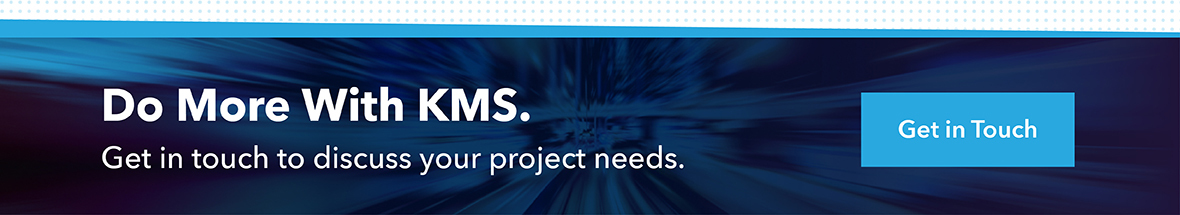How Nearshore Salesforce Support Services Maximize CRM ROI
Salesforce stands out as a cornerstone for companies aiming to enhance their customer relationship management (CRM), sales, and marketing efforts. Its comprehensive services and integrations enable businesses of various scales to optimize operations, cultivate stronger customer relationships, and propel growth. However, the customization of Salesforce to meet specific business needs presents a notable challenge. As businesses strive to tap into its vast potential without straining their resources, nearshore salesforce development emerges as a strategic solution.
This guide delves into how nearshore salesforce development is increasingly integral to leveraging Salesforce’s capabilities efficiently and effectively.
What is Nearshore Salesforce Development?
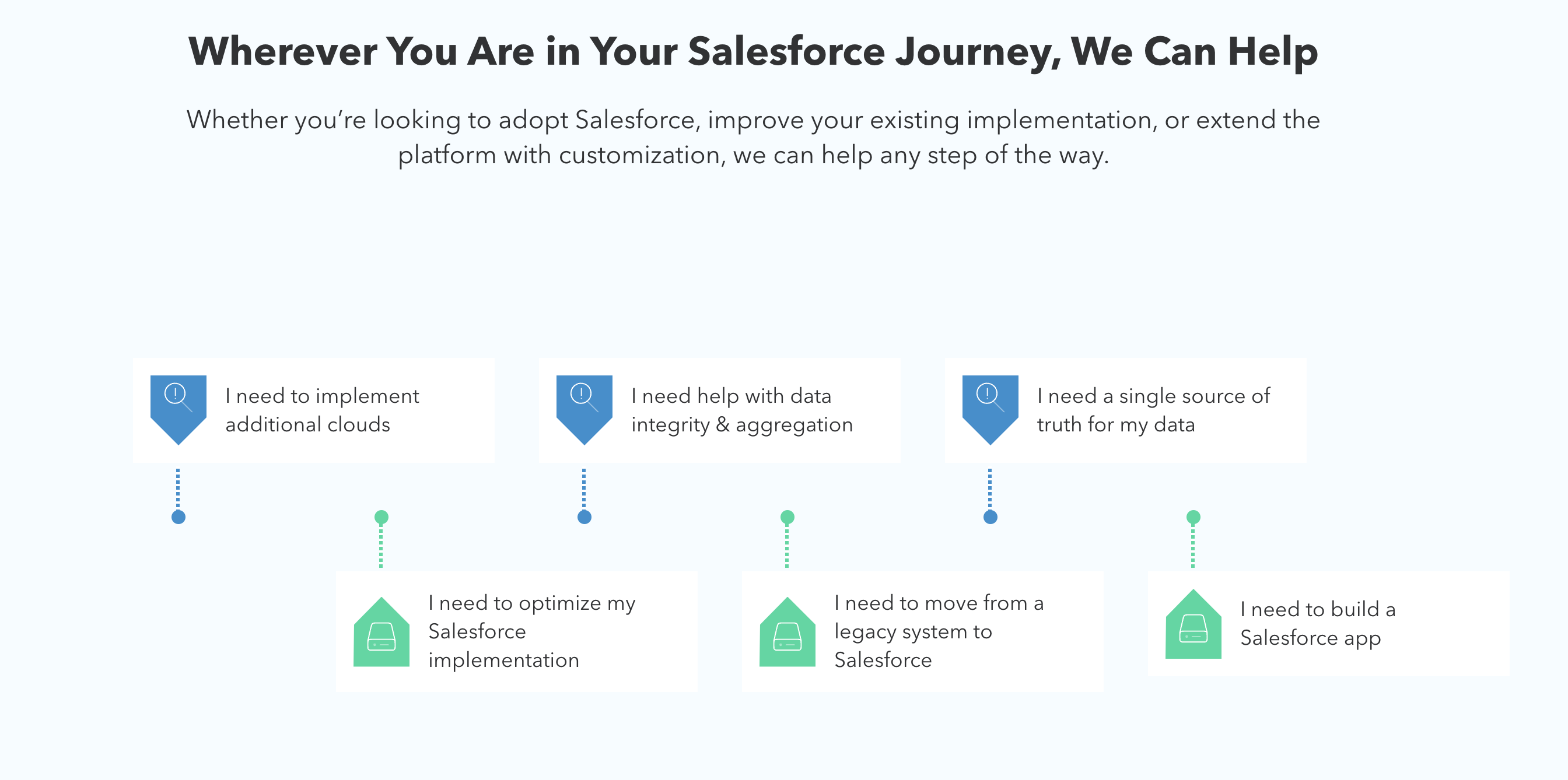
Nearshore Salesforce development represents an engineering model that combines the advantages of outsourcing with reduced challenges related to geographical distance, time zone discrepancies, and cultural differences.
For Salesforce projects, which are often complex and subject to frequent changes, proximity matters. Nearshore teams offer the agility to communicate swiftly and make decisions more effectively, enhancing the overall project dynamics.
Benefits of Hiring a Nearshore Salesforce Partner
Working with a nearshore Salesforce partner brings several advantages that can help businesses grow and effectively improve their use of Salesforce.
Here’s a look at some of these benefits.
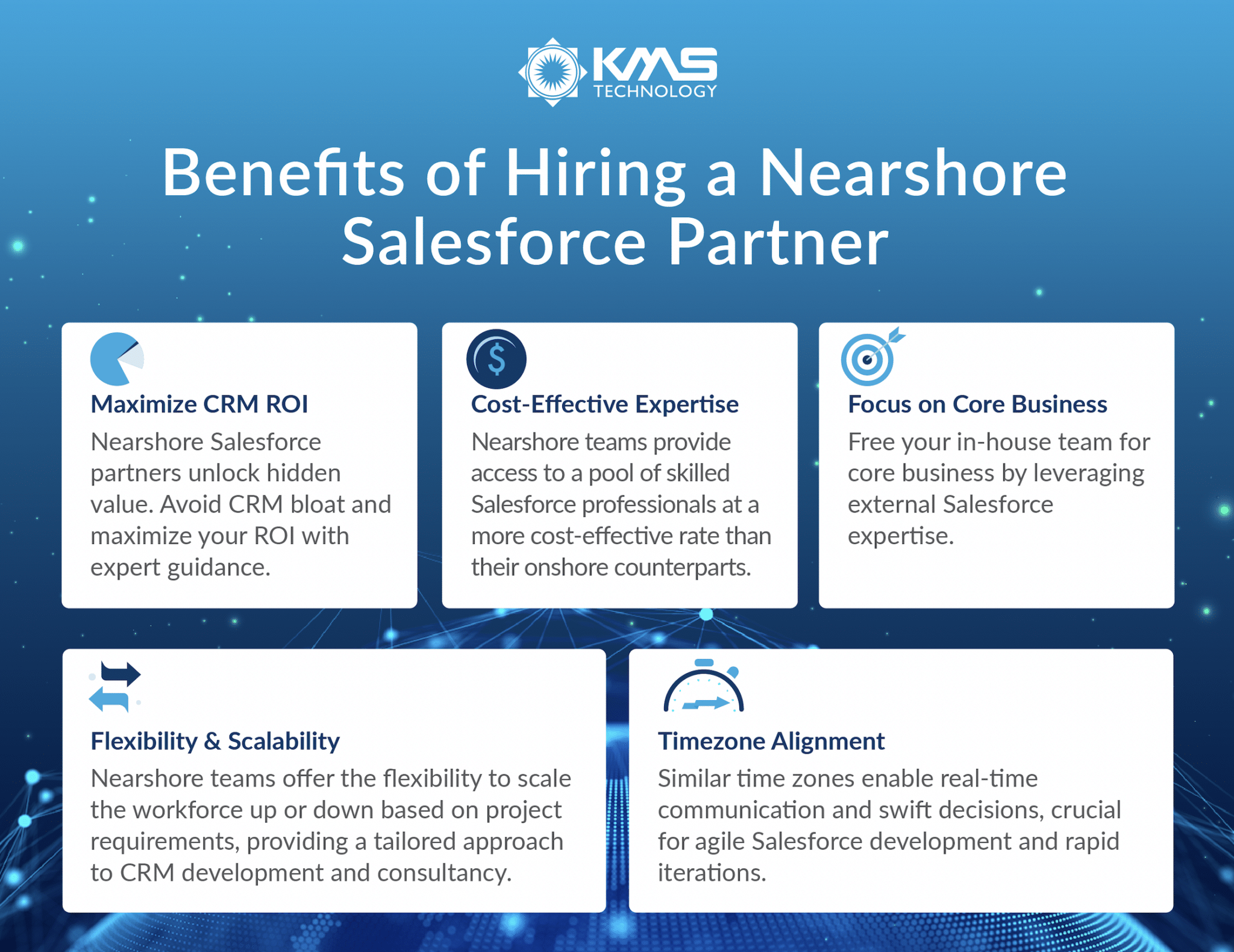
Maximize CRM ROI
A nearshore development partner can ensure that you’re leveraging all the functionalities of Salesforce, avoiding underutilization that can turn the CRM into a costly overhead. With dedicated Salesforce expertise, nearshore partners can identify areas for strategic improvements, helping you extract maximum value from your Salesforce investment and enhancing customer relationships.
Cost-Effective Expertise
Nearshore teams provide access to a pool of skilled Salesforce professionals at a more cost-effective rate than their onshore counterparts, without the significant time differences associated with offshore outsourcing.
Focus on Core Business
External Salesforce expertise lets your in-house team concentrate on core business initiatives rather than getting entangled in complex CRM tasks. Free up your internal resources to focus on areas where they add the most value while the nearshore partner handles the specialized Salesforce work.
Flexibility & Scalability
Nearshore teams offer the flexibility to scale the workforce up or down based on project requirements, providing a tailored approach to CRM development and consultancy.
Cultural Affinity & Collaboration
Nearshore teams, being closer in proximity, share a closer cultural alignment with the hiring company. This fosters better collaboration and understanding, crucial for the intricate and often nuanced work with Salesforce.
Timezone Alignment
Working in similar or adjacent time zones facilitates real-time communication and faster decision-making, which is particularly beneficial for agile project management and quick iterations in Salesforce development.
6 Common Scenarios to Consider 3rd-Party Salesforce Development Help
Leveraging external development services for Salesforce is not just about addressing current needs but also about future-proofing your CRM strategy.
Whether through custom development, integration, data management, or user experience personalization, external experts can provide the specialized skills and fresh perspectives needed to maximize your Salesforce investment and drive business growth.
Let’s explore when it makes sense to consider external development help across different Salesforce aspects.
1. Need Expanded Functionality From Salesforce Clouds
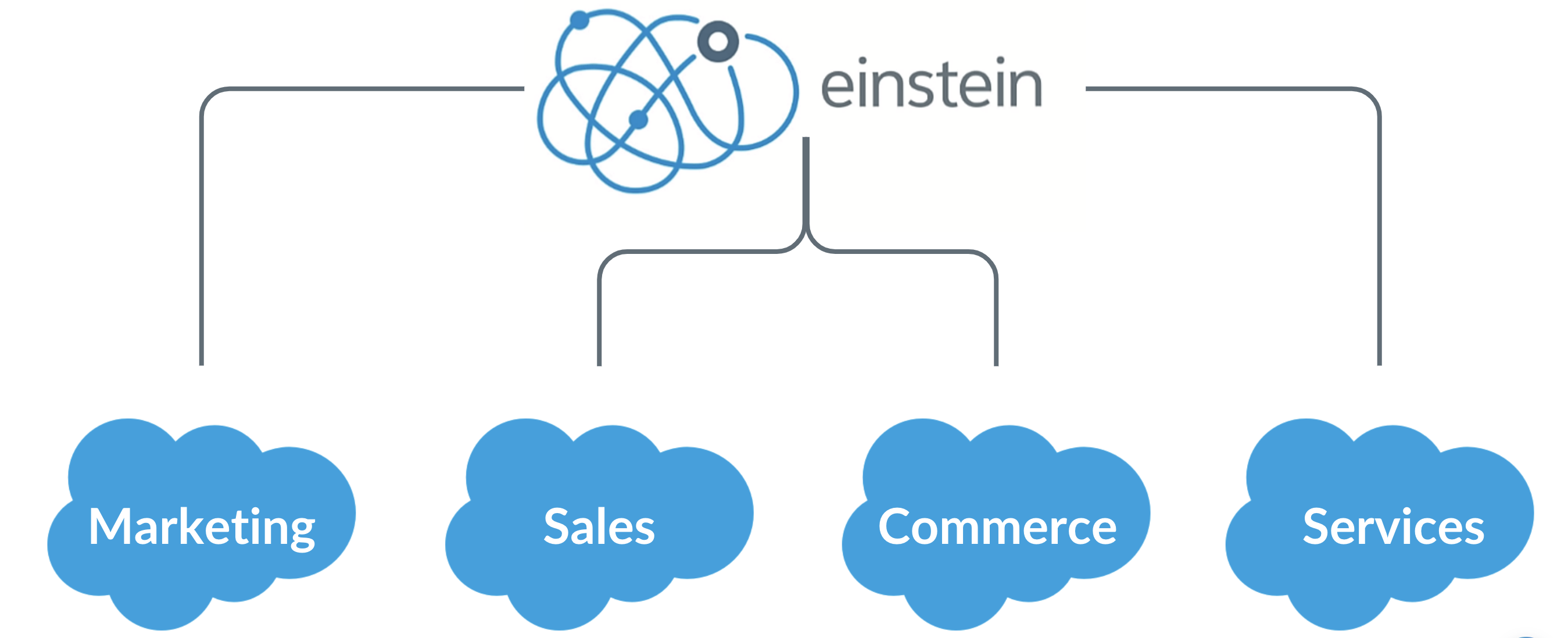
- Sales Cloud: When your sales processes require custom functionalities or integrations that go beyond out-of-the-box features, external experts can develop tailored solutions, automate workflows, and optimize lead management to enhance sales performance.
- Service Cloud: To elevate customer service, external developers can help implement advanced features like AI-powered chatbots, personalized service pathways, and integrated telephony systems to improve customer engagement and resolution times.
- Marketing Cloud: For more sophisticated marketing campaigns, external help can assist in leveraging AI, creating personalized customer journeys, and integrating with other platforms to ensure a seamless omnichannel marketing strategy.
- Commerce Cloud: When looking to provide personalized shopping experiences, external developers can help integrate third-party systems, optimize mobile experiences, and implement advanced analytics for better customer insights.
- Community Cloud: To build and customize engaging community portals, external expertise can ensure that your community cloud is functional, aligns with your brand, and serves as a valuable resource for your customers or partners.
2. Complex Integration Scenarios
External developers can be invaluable when integrating Salesforce with ERP systems, marketing automation tools, or other third-party applications. They can ensure seamless data flow, automate cross-platform processes, and maintain system integrity, reducing the risk of data silos and operational inefficiencies.
Here are examples of integration scenarios where nearshore developers can help.
Example 1: Integrating Salesforce with ERP Systems

Scenario: A manufacturing company uses Salesforce for CRM and an ERP system like SAP for inventory management, production planning, and finance.
Integration Needs:
- Syncing customer data from Salesforce with the ERP to ensure consistency across sales and inventory management.
- Automating order-to-cash processes: When a sales rep closes a deal in Salesforce, the order details are automatically sent to the ERP system to initiate production, inventory allocation, and invoicing.
- Providing sales reps with real-time inventory levels within Salesforce, enabling them to offer accurate information to customers during sales conversations.
How External Developers Help:
- Create custom APIs or leverage existing ones to establish a real-time data exchange between Salesforce and the ERP system.
- Implement middleware solutions that can process and translate data between the two platforms, ensuring data integrity and synchronization.
- Develop custom Salesforce apps or dashboards that display relevant ERP data, like inventory levels or order status, within the Salesforce interface.
Example 2: Connecting Salesforce with Marketing Automation Tools
Scenario: A retail business uses Salesforce for customer management and a tool like Marketo for marketing automation and campaigns.
Integration Needs:
- Ensuring that lead and customer data in Salesforce are automatically updated in Marketo for targeted marketing campaigns.
- Enabling lead scoring in Marketo based on customer interactions tracked in Salesforce, ensuring that sales teams can prioritize leads effectively.
- Providing a unified view of customer interactions and campaign metrics from Marketo within Salesforce for comprehensive customer insights.
How External Developers Help:
- Establish robust integration between Salesforce and Marketo, ensuring that data flows seamlessly between the two platforms.
- Develop custom triggers and workflows that automatically update lead scores in Salesforce based on campaign interactions captured in Marketo.
- Create custom Salesforce dashboards that aggregate and display campaign performance metrics from Marketo, offering actionable insights to both sales and marketing teams.
Example 3: Linking Salesforce with E-commerce Platforms

Scenario: An e-commerce company uses Salesforce for customer service and an e-commerce platform like Shopify for online sales.
Integration Needs:
- Synchronizing customer purchase data from Shopify with Salesforce to provide comprehensive customer profiles.
- Automating case creation in Salesforce when a customer raises an issue or returns a product on the Shopify platform.
- Enabling customer service reps in Salesforce to view order history, track delivery status, and manage returns directly within Salesforce.
How External Developers Help:
- Develop custom integrations that sync customer and order data between Shopify and Salesforce in real-time.
- Implement automated workflows in Salesforce that trigger specific actions based on customer activities or issues reported on Shopify.
- Create a unified customer service dashboard in Salesforce that aggregates all relevant Shopify data, enhancing service reps’ ability to resolve issues efficiently.
3. Data Integrity and Migration
Ensuring data integrity during migration or when consolidating data from multiple sources is critical. External developers can help structure data models, implement effective data governance practices, and create automated workflows to maintain data accuracy and consistency.
Example 1: Data Integrity and Migration for a Financial Services Provider
Scenario: A financial services provider is moving from an outdated customer relationship management (CRM) system to a modern, cloud-based platform to enhance client management, transaction tracking, and communication with financial advisors.
Integration Needs:
- Migrating client data, including personal information, financial history, account details, and communication logs, from the old system to the new cloud-based platform.
- Given the sensitive nature of financial information, ensuring the migrated data’s accuracy and integrity is crucial.
- Establishing ongoing synchronization between Salesforce and other financial systems used for account management, transaction processing, and financial analysis.
How External Developers Help:
- Data Mapping and Cleansing: External developers first map out the data fields from the legacy system to Salesforce, identifying any data cleansing needed. This might involve standardizing the format of client contact information or merging duplicate records to preserve data integrity.
- Custom Migration Scripts: Given the complexity and sensitivity of financial data, developers might craft custom migration scripts. These scripts are designed not just to transfer data but also to include validation checks, ensuring data accuracy and consistency throughout the migration.
- Testing and Validation: After the migration, developers carry out extensive testing and validation. They might run parallel systems, comparing outputs from the old system and Salesforce to confirm that the migration has preserved the data’s integrity.
- Integration with Financial Systems: Developers set up secure, compliant integrations with other financial systems, such as transaction processing platforms or financial analysis tools, ensuring the new platform can seamlessly exchange data with these systems. This integration is crucial for maintaining real-time data accuracy across platforms.
- Training and Documentation: Finally, external developers provide comprehensive training to financial institution’s staff on how to use the new Salesforce system effectively. They also create detailed documentation on data handling procedures to maintain data integrity in the long term.
4. Sales Enablement and Personalization
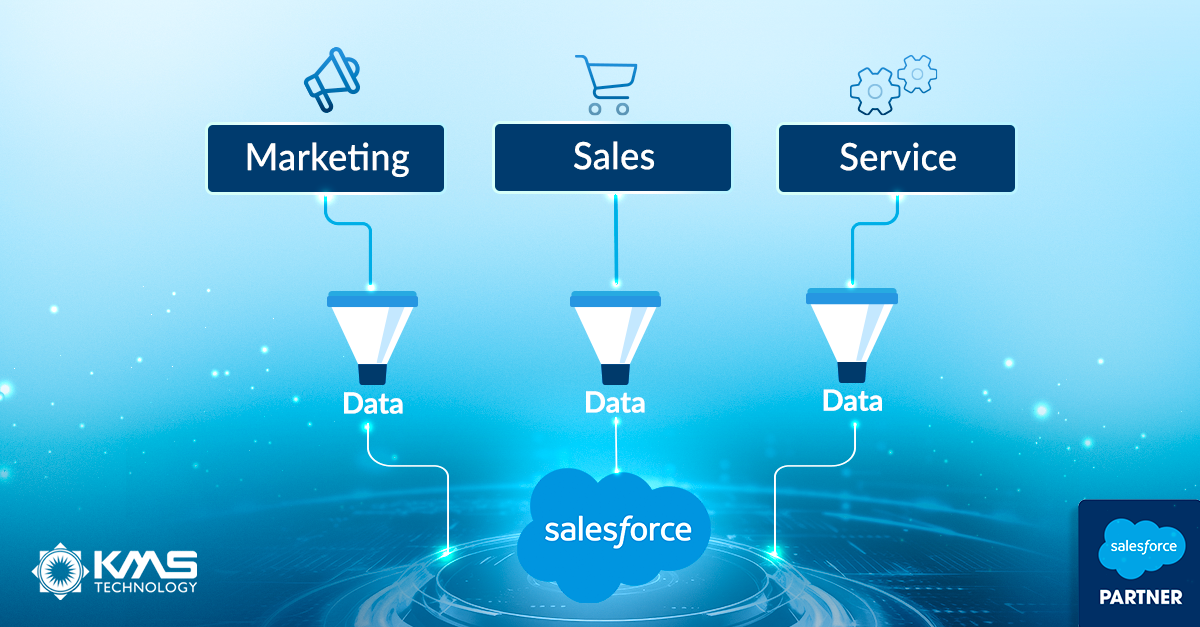
External teams can develop custom solutions to empower your sales team, such as mobile apps for on-the-go access to critical information, sales analytics dashboards, and automated quote-to-cash processes.
External developers can customize user interfaces, create personalized dashboards, and develop unique automation rules to meet specific user needs. Tailoring the Salesforce experience for different user roles or customer segments significantly enhances efficiency and satisfaction.
Example 1: Custom Sales Enablement Tool for a Financial Services Firm
Scenario: A financial services firm wants to empower its sales team with a comprehensive sales enablement tool within Salesforce, tailored to the unique requirements of the financial industry.
Sales Enablement Needs:
- Develop a custom Salesforce application that provides real-time financial market data, client portfolio insights, and regulatory compliance checks.
- Enable sales representatives to generate personalized investment proposals directly within Salesforce.
- Integrate a learning management system (LMS) within Salesforce for ongoing sales training and certification tracking.
How External Developers Help:
- Design and develop a custom Salesforce application that aggregates real-time market data and integrates it with client profiles, enabling sales representatives to make informed investment suggestions.
- Implement a proposal generation tool within Salesforce that uses client data and market insights to create personalized investment plans, which can be adjusted in real time during client discussions.
- Integrate an LMS within Salesforce, allowing sales representatives to access training modules, track their learning progress, and stay compliant with industry regulations, all without leaving the CRM environment.
Example 2: Personalized Customer Journey in Retail Using Salesforce Marketing Cloud

Scenario: A retail company wants to leverage Salesforce Marketing Cloud to create highly personalized customer journeys, enhancing customer engagement and increasing sales.
Personalization Needs:
- Segment customers based on their shopping behavior, preferences, and engagement history.
- Develop personalized email campaigns that recommend products based on the customer’s past purchases and browsing behavior.
- Implement dynamic content in emails and on the website, which changes based on the customer’s interaction with previous communications.
How External Developers Help:
- Utilize Salesforce Marketing Cloud’s data modeling features to segment customers into distinct groups based on a variety of criteria, enabling targeted marketing strategies.
- Create sophisticated email campaign templates that use dynamic content blocks, ensuring that product recommendations are personalized based on each customer’s profile and engagement history.
- Develop a system that tracks customer interactions across email campaigns and the website, adjusting the content dynamically to reflect the customer’s interests and engagement level, thus creating a cohesive and personalized shopping experience.
5. Complex Customizations and Scalability
When your organization requires complex customizations that exceed the capabilities of standard configuration options, external development teams can create bespoke solutions that align with your business goals.
Additionally, as your business grows, it can help scale your Salesforce environment to handle increased data volume and more complex processes without compromising performance.
6. Continuous Innovation and Support
Continuous innovation within your Salesforce environment is essential to stay ahead in a rapidly evolving digital landscape. External developers can introduce new features, keep your system up-to-date with the latest Salesforce releases, and provide ongoing support to address emerging challenges.
Best Practices for Hiring & Integrating Nearshore Salesforce Teams

Following best practices throughout the hiring and integration process is crucial to ensure success. Here are some key strategies to consider.
Hiring Tips |
|
| Clearly Define Your Requirements |
|
| Research and Select Reputable Teams |
|
| Conduct Thorough Interviews & Assessments |
|
| Review Communication & Collaboration Tools |
|
Integration Tips |
|
| Onboard and Orient the Team |
|
| Establish Clear Communication Channels |
|
| Define Roles and Responsibilities |
|
| Foster Team Integration |
|
| Implement Knowledge Sharing Practices |
|
| Monitor and Evaluate Performance |
|
Optimize Your Customer Journeys with Nearshore Salesforce Development Expertise
The decision to hire a nearshore Salesforce company for development and consulting support offers a pathway filled with numerous advantages tailored to streamline operations and foster growth.
If you’re ready to explore the benefits of a nearshore Salesforce consultant for your business, KMS Technology will guide you through every step of the journey.
KMS Technology, a US-based company, distinguishes itself by combining local insight with the global expertise of its nearshore development team. Our team of experts is equipped with the knowledge, skills, and dedication needed to elevate your Salesforce experience.
Contact us today to discover how we can tailor our nearshore solutions to meet your unique business needs and drive your success forward.