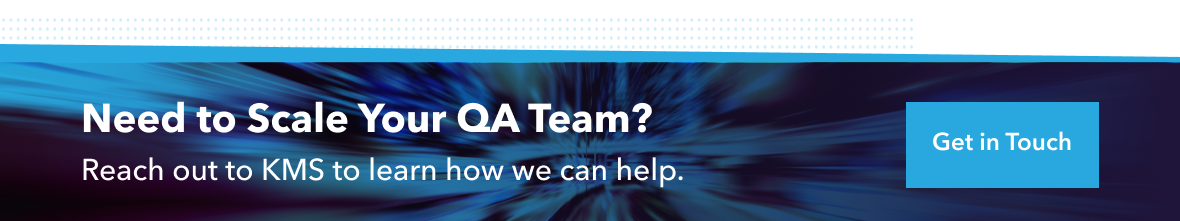QA Testing 101: A Guide to Quality Assurance in Software Development
What is QA Testing?
QA Testing, or Quality Assurance Testing, is a systematic process used in the software development lifecycle to verify that a software product meets established quality standards before deployment. It involves evaluating the software’s functionality, performance, security, and overall usability to identify any defects or inconsistencies.
QA Testing aims to deliver a reliable and efficient software product by validating that it functions as intended, is free of bugs, and provides a user-friendly experience.
The Importance of QA Testing in Software Development
QA Testing identifies potential issues and flaws in the early stages of development, reducing the cost and time associated with fixing bugs. It also confirms that the software adheres to the regulatory and compliance requirements, enhancing its reliability and security.
Stay tuned as we unpack the essential elements of QA Testing, offering insights, tips, and practical advice to navigate this vital aspect of software development effectively.
Whether you’re a budding developer, a curious enthusiast, or a stakeholder keen on quality, this guide is crafted with you in mind, offering testing strategy clarity, depth, and actionable knowledge.
Indicators & Reasons for QA Software Testing

QA testing is not a one-time event but a continuous and integral part of the Software Development Life Cycle (SDLC).
Recognizing the right time and signs that dictate the need for QA testing is key to releasing of a robust, efficient, and user-friendly software product.
Below are prominent indicators and reasons why QA testing is indispensable.
Software Updates or Enhancements
Every software update or enhancement introduces changes to the existing codebase. QA testing is necessary to ensure modifications do not adversely affect the software’s overall performance, functionality, and security.
A thorough QA process evaluates the impact of updates, assuring they align with quality standards and user expectations.
Integration of New Features
Adding new features can lead to unexpected issues. QA testing ensures that these features are not just integrated seamlessly but are also functional, user-friendly, and secure, guaranteeing a harmonious and enhanced user experience.
Pre-Product Launch
The pre-launch phase is critical in the SDLC. QA testing during this stage paves the way for a successful launch by identifying and fixing bugs and optimizing product performance, security, and usability.
Performance Issues
Slow loading times, crashes, or subpar usability are glaring red flags. These performance issues necessitate comprehensive QA testing to diagnose and rectify the underlying problems, optimizing the software for peak performance.
Compliance & Security Standards
QA testing is non-negotiable for businesses operating in regulated environments or handling sensitive data. It ensures the software adheres to stringent regulatory compliance and security standards, mitigating risks and bolstering user trust.
Scaling Operations
As businesses expand, the software must evolve to handle increased loads and complexities. QA testing tests the software for scalability, resiliency, and its ability to deliver consistent performance amidst growing operational demands.
Frequent Software Bugs and Glitches
A pattern of consistent bugs and glitches is a clarion call for in-depth QA testing. It underscores underlying issues within the software that require attention to enhance functionality, performance, and user satisfaction.
Negative User Feedback
User feedback is a goldmine of insights. Negative reviews or complaints about software performance, usability, or security are indicators that QA testing needs to be intensified to identify, understand, and resolve the underlying issues.
By paying heed to the above indicators and integrating QA testing as a continuous practice in the SDLC, businesses can mitigate risks, enhance user satisfaction, foster trust, and secure a competitive edge in the digital landscape.
Different Types of Software Testing
Each type of QA testing plays a crucial role in sculpting a well-rounded, efficient, and reliable software product.
By integrating them effectively and following best practices, developers and testers can ensure that the software meets the functional requirements and offers an unparalleled user experience marked by speed, efficiency, and security.
Manual Testing

Manual testing entails testers manually executing test scenarios and cases, interacting with software applications as an end user would to identify bugs, errors, or any unexpected behavior.
This method relies heavily on the skills, intuition, and experience of QA testers who meticulously explore and evaluate various aspects of the software to make sure it performs as expected and delivers an optimal user experience.
When is Manual Testing Most Applicable?
Manual testing is particularly beneficial in the early stages of development when the software is still evolving and automated tests are not yet practical.
It’s essential for:
- Exploratory Testing: When testers need the flexibility to explore the software’s functionalities and features to uncover unexpected issues.
- Usability Testing: To evaluate the software’s user-friendliness, accessibility, and overall user experience, the human perspective is irreplaceable.
- Ad-hoc Testing: In scenarios where testing is not structured, testers explore functionalities based on their intuition and experience.
Key components of manual testing include:
Test Planning
Before testing commences, a comprehensive test plan is developed. It outlines the testing objectives, criteria for success, testing scope, and resources needed. This planning stage keeps the testing process structured and systematic.
Execution and Reporting
Manual testers interact with the application, execute the test cases and observe the software’s responses. Each action, reaction, and anomaly is meticulously documented to create an in-depth report developers use to make necessary adjustments.
Advantages of Manual Testing
- Flexibility: Manual testing allows for quick changes in the testing procedures as testers adapt to the software’s behavior in real-time.
- Intuitive Insights: Testers can leverage their intuition and experience to explore beyond predefined test cases, uncovering issues that automated testing might miss.
- Cost-Effective in Short Term: For small projects or in the initial stages of development, manual testing can be more cost-effective as it doesn’t require sophisticated test automation tools or scripting.
Challenges of Manual Testing
- Time-Consuming: It can be slower than automated testing, especially for repetitive and extensive test scenarios.
- Subjectivity: The tester’s skills and perceptions can sometimes influence the outcome, leading to inconsistencies.
While it has its limitations, integrating manual testing within a comprehensive QA strategy guarantees that software products are rigorously evaluated, refined, and tailored to deliver an exceptional user experience.
Automated QA Testing

Automated QA Testing involves using automated testing tools to execute pre-scripted tests on a software application before it goes live.
It is particularly beneficial for repetitive but necessary tasks in the testing process, complex test cases, large codebases, and scenarios where speed and accuracy are critical.
When is Automated Testing Beneficial?
Automated QA testing is indispensable for:
- Regression Testing: Essential for verifying that new code changes do not adversely impact existing functionalities.
- Load Testing: Automated tests efficiently simulate thousands of users to assess how the software performs under stress and high traffic.
- Repetitive Testing: For scenarios where test cases need to be executed repeatedly, automation ensures accuracy and efficiency.
Key components of QA automation testing include:
Test Script Creation
These are sets of instructions written to navigate the application automatically, perform tasks, and validate outcomes against expected results. Scripts are reusable and essential in regression testing to verify that existing functionalities remain unaffected by new changes.
Tools and Frameworks
One of the pivotal aspects of automated QA testing lies in appropriate tools and frameworks. The choice isn’t one-size-fits-all but is instead influenced by a series of factors, including the nature of the project, specific testing requirements, and the technology stack in use.
Katalon Studio, a product of KMS Technology, is a notable example in this diverse range of testing tools.
It provides a comprehensive solution catering to testers with varied expertise levels, offering features that support API, web, and mobile testing. The tool encapsulates the complexity of automation in a user-friendly environment, making automated testing accessible and manageable even for those without an extensive coding background.
Continuous Integration and Deployment
Automated QA testing is integral to Continuous Integration and Continuous Deployment (CI/CD) pipelines, ensuring that code changes are automatically tested and validated before deployment.
This rapid feedback loop enables developers to identify and address issues early, enhancing software quality and speed of delivery.
Advantages of Automated QA Testing
- Speed: Automated tests are executed at a much faster pace compared to manual testing, leading to quicker feedback loops.
- Efficiency: It allows for the execution of complex test scenarios during every phase of development, ensuring that issues are identified and addressed promptly.
- Reliability: Automation offers consistency in test execution, eliminating the risk of human error.
Challenges of Automated QA Testing
- Initial Investment: Setting up automated testing requires an initial investment in tools and script development.
- Maintenance: Test scripts need to be updated regularly to adapt to changes in the software’s features and functionalities.
Automated QA Testing is a cornerstone in contemporary software development, enhancing the speed, accuracy, and efficiency of the testing process. By automating repetitive and complex test scenarios, developers can focus on crafting innovative solutions while being assured of the software’s quality, performance, and reliability.
Performance Testing

Performance testing evaluates an application’s speed, responsiveness, and stability under different conditions.
It identifies any performance-related issues, such as slow loading times, latency issues, or system crashes, ensuring the software meets the desired performance benchmarks.
The Components of Performance Testing
Automated QA Testing has emerged as a pivotal element in modern software development, offering precision, speed, and consistency.
- User Experience: Performance is a key determinant of user experience. Slow loading times or frequent crashes can lead to user dissatisfaction and attrition. Performance testing ensures optimal responsiveness and reliability.
- Infrastructure Optimization: It helps in assessing the efficiency of the application’s infrastructure, identifying bottlenecks, and optimizing resources to ensure cost-effective performance.
- Risk Mitigation: By identifying performance issues early in the development cycle, businesses can mitigate risks associated with poor performance, ensuring the software’s readiness for live environments.
Key performance testing components include:
Load Testing
This involves assessing the application’s performance under expected user loads. It helps identify the application’s behavior under normal and peak conditions, testing if it can sustain the anticipated user traffic without degradation in performance.
Stress Testing
Stress testing pushes the application beyond its limits to identify the breakpoint and observe how the system recovers from failures. This ensures the software’s robustness and resilience under extreme conditions.
Scalability Testing
As businesses evolve, software applications must scale to meet growing demands. Scalability testing evaluates the application’s performance as it scales, ensuring it can handle growth in user traffic, data volume, and transaction frequencies.
Endurance Testing
This assesses the software’s stability and performance when subjected to load for extended periods. It helps in identifying memory leaks, slowdowns, or other issues that arise over time.
Challenges of Performance Testing
- Identifying Accurate Test Scenarios: Creating realistic test scenarios that accurately simulate real-world user behaviors and traffic patterns can be complex.
- Resource Intensive: Requires specialized tools, environments, and expertise, potentially leading to constraints in budget and time.
- Test Environment and Data: Ensuring the test environment precisely mirrors the production setting and managing complex, real-world test data is challenging.
A strategic approach involving thorough planning, the use of appropriate tools, continuous monitoring, and iterative improvements can turn these challenges into opportunities for optimization and learning.
Tools & Techniques for Performance Testing
Various tools facilitate performance testing, offering features for simulating user loads, monitoring application performance, and generating insightful reports for analysis.
The choice of tools depends on the specific testing needs, the application’s complexity, and the desired outcomes of the performance tests.
Security Testing

Security testing evaluates the security features of a software application to detect vulnerabilities, threats, and risks that could compromise its data or integrity. It involves a series of actions, tests, and evaluations to check if the application’s security measures are robust, effective, and able to withstand various types of security attacks.
Key Objectives of Security Testing
- Data Protection: Safeguard user data against unauthorized access and potential breaches.
- Authentication Protocols: Evaluate authentication protocols ensuring access is granted only to authorized users.
- Compliance: Ascertain the software’s adherence to industry-specific security standards and regulatory requirements.
Core components of security testing include
Vulnerability Scanning
Automated scanning to identify system weaknesses or vulnerabilities, which is essential for uncovering known security issues that attackers can potentially exploit.
Security Auditing
An in-depth inspection of applications and operating systems for security flaws, and a review of codes and security policies to identify and address potential vulnerabilities.
Penetration Testing
A proactive approach where a simulated cyberattack is conducted to understand the system’s response and weaknesses and subsequently develop security improvements.
Risk Assessment
The process of identifying, evaluating, and prioritizing potential risks, followed by developing strategies to mitigate or manage those identified risks effectively.
Challenges of Security Testing
- Evolving Threats: Adapting to continuously emerging and evolving security threats.
- Complex Technologies: Managing vulnerabilities introduced by the integration of diverse and complex technologies.
- Resource Constraints: Overcoming limitations in resources to ensure comprehensive security testing.
By preemptively mitigating vulnerabilities, security testing instills confidence among users and stakeholders and ensures the application’s reliability and integrity in handling sensitive data and transactions.
The Impact of GenAI on Software Testing
The integration of generative AI in QA testing is not a futuristic aspiration but a present-day reality, marking a significant stride towards enhanced quality, efficiency, and innovation.
Enhanced Test Coverage
Generative AI delivers comprehensive test coverage by autonomously generating near-endless test cases that mirror real-world scenarios. It tests complexities and variations often overlooked in manual testing.
Precision and Accuracy
Generative AI eliminates human error and introduces a level of precision that is unparalleled. Each test case is executed with absolute accuracy, and the results are analyzed meticulously, ensuring that insights and feedback are both precise and actionable.
Cost Efficiency
Organizations can achieve significant cost savings with the automation and acceleration embedded in generative AI. The reduction in manual intervention, coupled with the rapid testing cycles achieves cost-effective quality.
Adaptability
Generative AI is adept at learning and adapting. As the software evolves, so does the AI, ensuring that the testing protocols and scenarios are always aligned with the application’s most current version and features.
In-House vs. Third-Party QA Software Testing Services
In-house QA testing refers to handling all aspects of quality assurance within the organization using the company’s resources and team. Outsourcing involves hiring an external QA testing service provider to handle the testing.
| In-House QA Testing | Outsourced QA Software Testing | |
| Control |
|
|
| Communication |
|
|
| Knowledge Retention |
|
|
| Cost |
|
|
| Scalability |
|
|
| Skills Diversity |
|
|
| Security |
|
|
While having an in-house team provides control, partnering with an external QA expert propels you into a world of specialized skill sets, advanced tools, and scalable solutions tailored to your unique needs.
Considerations When Hiring QA Testing Services
Selecting the right QA testing service is critical in ensuring your software meets the highest quality standards. The ideal partner offers a blend of expertise, advanced tools, and tailored solutions to address your specific needs.
- Expertise & Experience: Choose a provider with a proven track record and expertise in your industry or application type. Review their case studies, client testimonials, and past projects to assess their competency.
- Technology & Tools: Evaluate the technology and tools the service provider uses. Ensure they are up-to-date and capable of delivering accurate and efficient testing results.
- Communication: Effective communication is crucial. Ensure that the provider can offer clear, timely updates and is responsive to your inquiries and feedback.
- Security: Assess the security protocols to ensure your sensitive data and information will be handled securely and confidentially.
- Flexibility & Scalability: Choose a provider that can adapt to your changing needs, whether it’s scaling up during peak times or integrating new testing methodologies.
The selection should not only be based on cost but a holistic view, considering their expertise, technology, security, and flexibility to ensure that your software not only functions optimally but exceeds user expectations in performance and reliability.
Take your time to assess and weigh these factors thoroughly to make an informed decision that will contribute to the success and quality of your software products.
How Kibo Reduced its Testing Cycle by 90% with an Automation Framework

Kibo, formerly MarketLive, faced challenges including a prolonged and inefficient testing framework, slow releases, and increasing technical debt. With the integration of KMS Technology, Kibo experienced a 90% reduction in testing cycle time, improved NPS score, and significantly decreased ticket resolution time.
Have questions or need further QA support? Contact us today to discuss your specific testing challenges.
To continue exploring the diverse facets of software testing, visit our Testing Blog Category for articles on everything from strategic testing frameworks to automation tips and best practices.