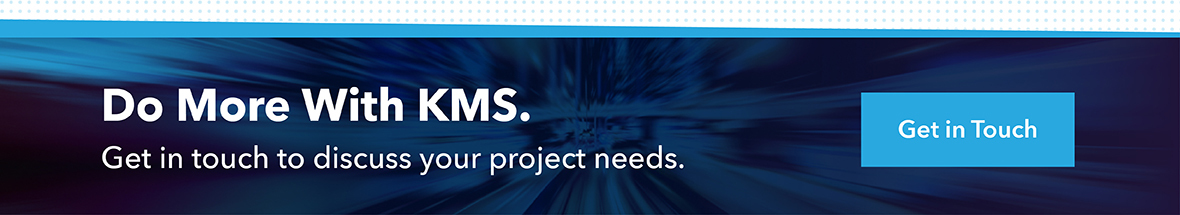30 ChatGPT Prompts for Software Development Engineers
Creating effective ChatGPT prompts for software engineering is both an art and a science. The term “prompt engineering” is gaining notoriety for a reason; ChatGPT outputs range from buggy code to completely functional applications that even non-technical users can create out-of-the-box.
Simply put, the output’s quality depends on the input’s quality.
While this powerful tool can assist with every stage of the software development lifecycle (SDLC), it takes an understanding of the foundations of effective prompting to customize prompt templates to your unique use cases and needs.
Principles of Prompting ChatGPT for Software Engineering
Because ChatGPT can theoretically assist with any query, understanding the principles of prompting will help you apply this tool to a variety of unique circumstances.
To best leverage ChatGPT, software engineers should:
- Clearly define the problem or task: Before approaching ChatGPT, define the problem or task you’re trying to solve. The more specific and detailed your problem or task is, the better ChatGPT will be able to understand and provide relevant suggestions.
- Phrase the input in natural language: When asking a question or requesting code snippets from ChatGPT, it’s best to phrase the input in natural language as if you were asking a colleague for help. This helps to ensure that ChatGPT can understand the problem and generate relevant and accurate outputs. For example, instead of entering “for loop Python,” a better input would be “How can I use a for loop in Python to iterate over a list of integers?”
- Provide thorough context: Include information about the programming language or framework you’re using, any existing code or solutions you’ve tried, or any specific requirements or constraints.
- Refine and iterate outputs: After receiving an output from ChatGPT, review and refine as necessary. Continue prompting ChatGPT with additional context, feedback, and questions to achieve better results. Rather than thinking of ChatGPT as an output machine, think of it as a colleague you’re having a conversation with.
- Check your work: Since ChatGPT can hallucinate and lie, it’s critical that you verify the outputs yourself. Bring your own expertise to the conversation, rather than outsourcing your judgment to the tool.
Now, let’s dive into the critical considerations for ChatGPT prompts for software engineers.
Critical Considerations for ChatGPT Prompting in Software Engineering
In addition to understanding prompting principles, you’ll also need to tailor your prompts to you unique environment.
First and foremost, you must consider:
- Internal vs public models: If your software company is using an internal model of ChatGPT, you may have more control over the prompts and outputs generated by the system. In this case, the model can be trained on specific datasets or use cases relevant to the company’s needs. However, if the company is using a publicly available version of ChatGPT
, you may need to be more careful in crafting your prompts to ensure that the outputs are accurate and relevant to their specific use case. - Style Guides: Many software companies have internal style guides or coding standards that dictate how code should be written and formatted. When using ChatGPT to generate code, ensure that the outputs match these standards as closely as possible.
- Governance and Security: For public models, software engineers should adhere to internal guidelines. Anything you input into ChatGPT will be used in its training data and may be shared with other users and OpenAI / Microsoft. As such, sensitive data and company information should not be shared.
Now that you understand the basics, let’s dive into the best ChatGPT prompts for software engineering.
The 30 Best ChatGPT Prompts for Software Engineers

To effectively adopt ChatGPT into the SDLC, engineers should consider the best prompts for every stage.
In many stages, ChatGPT is better at saving time by producing tedious documentation rather than doing the “thinking” for you. Remember to consider ChatGPT as a brainstorming tool, a colleague, and an assistant rather than a senior software engineer itself.
1. Planning Stage: In the planning stage, ChatGPT can help developers define the scope and requirements of a software project and identify potential challenges or opportunities.
To get started, describe what you’re trying to accomplish, and ask specific questions like:
- “What are the potential risks and challenges associated with this project?”
- “What is a realistic timeline and budget for this project?”
- “What are the best tools and technologies to use for this project?”
Once you’ve leveraged ChatGPT for research, let it assist you in creating project documents that outline a shared understanding of the project’s goals, objectives, and resources.
Sample Prompt:
“Generate a project charter document that outlines the purpose, goals, scope, deliverables, stakeholders, and success criteria for a software development project. The project is to develop a mobile application for a healthcare provider that will allow patients to schedule appointments, view medical records, and communicate with healthcare providers. The project will be managed by a team of 5 developers and is expected to take 6 months to complete. The budget for the project is $500,000. Please ensure that the document follows our company’s style guide and includes all necessary sections and information.”
2. Analysis Stage: In the analysis stage, ChatGPT can help developers gather and analyze information about the software project and identify potential solutions or approaches.
Start with prompts like:
- “What are the functional and non-functional requirements of the software system?”
- “What are the design principles that need to be followed for the software system?”
- “What is the cost-benefit analysis of the software system?”
- “How can we prioritize potential risks and develop a plan to mitigate them?”
Use ChatGPT to brainstorm approaches and further define the scope of your project. Then, leverage the tool to create the materials you need.
Sample Prompt:
“Generate a software requirements specification (SRS) document for a software system that will be used by a retail company to manage their inventory and sales. The system should allow users to add, modify, and delete products, track inventory levels, generate sales reports, and process customer orders. The system should be accessible via desktop and mobile devices and should be scalable and secure. Please ensure that the document includes all necessary sections, such as functional and non-functional requirements, user interface design, data management, and security requirements. Also, please ensure that the document follows our company’s style guide and is easy to read and understand.”
3. Design Stage: In the design stage, ChatGPT can help developers create the architectural and visual design for the software project.
To refine your understanding of the design, start with questions like:
- “Can you help me design the data model for this software project?”
- “What are the best design patterns to use for this feature?”
- “How can we create a user-friendly interface for this application?”
- “What are the best practices for responsive design?”
Once you have a better grasp of the design, fill in the details of your prompt to generate a comprehensive design document.
Sample Prompt:
“Generate a detailed design document for a software system that will be used to manage a retail company’s inventory and sales. The system should have a modular architecture that allows for easy scaling and maintenance. It should have a web-based user interface that is intuitive and easy to use, with features for adding, modifying, and deleting products, tracking inventory levels, generating sales reports, and processing customer orders. The system should use a database to store and manage its data, with provisions for security, backup, and recovery. The document should include detailed descriptions of the system architecture, software design, user interface design, and database design, along with any diagrams or flowcharts necessary to explain these concepts. Please ensure that the document follows our company’s style guide and is easy to read and understand.”
4. Development Stage: In the development stage, ChatGPT can help developers write and test code for the software project.
While ChatGPT can generate complete code or scripts for specific tasks, its output may not always be production-ready. The code generated by ChatGPT can be used as a starting point for further development and refinement.
Rather, ChatGPT is best used to assist software developers by providing them with suggestions and ideas for code and scripts. Some effective questions are as follows:
- “Can you help me write a function to implement this feature?”
- “How can we optimize this code for performance and scalability?”
- “What are the best testing strategies for this software project?”
- “Can you translate this code from Java to Python?”
To actually generate code, be sure to provide the context outlined in the previous SDLC stages.
Sample Prompt:
“Generate a set of code snippets for implementing a web-based user interface for a software system that allows users to manage their personal finances. The user interface should be easy to navigate and use, with features for adding and tracking income and expenses, generating reports, and setting financial goals. The system should use a database to store and manage its data, with provisions for security, backup, and recovery. The code snippets should be written in Python, and should follow best practices for web development, including using a modern framework and adhering to the principles of separation of concerns and modularity. Please ensure that the code follows our company’s style guide and is easy to understand and maintain.”
5. Testing Stage: In the testing stage, ChatGPT can help developers identify and fix bugs and ensure that it meets the desired specifications and requirements.
ChatGPT can significantly speed up the testing process by generating test cases and test data that cover different scenarios and input combinations, which can then be run through automated and manual testing tools.
Software engineers should consider questions like:
- “Can you help me write test cases for this feature?”
- “Can you generate a bug report?”
- “How can we improve the quality and reliability of this software?”
- “What are the best practices for security testing?”
Then, enable ChatGPT to take on a significant portion of the work.
Sample Pompt:
“Generate a set of test cases and test data for testing a web-based e-commerce application. The application should have features for browsing products, adding products to a cart, and checking out. The test cases should cover different scenarios, such as browsing products with and without filters, adding products to a cart with and without a discount code, and checking out with different payment methods. Please ensure that the test data covers a wide range of values and input combinations, and that the test cases are easy to follow and understand. Additionally, please generate test scripts and other testing materials, such as test plans and reports, to assist with the testing process.”
6. Deployment Stage: In the deployment stage, ChatGPT can help developers prepare the software project for deployment, and ensure that it runs smoothly in production.
Software engineers can ask:
- “What are the best deployment strategies for this software project?”
- “Can you help me configure the server settings for this application?”
- “How can we monitor the performance and availability of this software?”
- “What are the best practices for version control and release management?”
Finally, all of your previous prompts can culminate into pushing your product live.
Sample Prompt:
“Please generate deployment scripts for a web-based e-commerce application. The application is built using Node.js and MongoDB, and should be deployed to a Kubernetes cluster on AWS. The deployment scripts should automate the deployment process and ensure that the application is deployed accurately and efficiently. Additionally, please generate any necessary configuration files and documentation to assist with the deployment process.”
Interested in how AI can transform various aspects of technology and business? Dive deeper into the world of Artificial Intelligence with our Artificial Intelligence blog category. From exploring the latest advancements in generative AI to understanding ethical considerations and practical applications, our resources offer valuable insights and updates. Don’t miss out on topics like our webinar recaps, emerging AI trends, and expert analyses.
When in Doubt, Ask an Expert
If you’re stuck, explain what the output is missing and ask ChatGPT: “what prompt can I input to achieve a better outcome?”
Or, ask an expert in ChatGPT: KMS Technology.
KMS can help your engineering team integrate ChatGPT into your SDLC effectively.
Our AI & ML services include:
- AI-enabled SDLC best practices
- Hands-on training and workshops
- Process integration and agile methodologies
- AI tool selection and monitoring
- Performance metrics and monitoring
- Ongoing support and mentorship
Talk to our software consulting team to learn more.