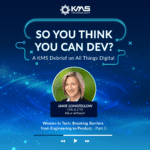Application Modernization: How to Future Proof Legacy Software
“Seamlessly integrates” is more than a catchphrase. It’s a lifeline for efficiency and data integrity in modern technologies.
As tech stacks expand unprecedentedly, SMBs and enterprise businesses recognize the need to evolve and adapt their software infrastructure. Legacy systems, once the backbone of operational efficiency, now pose significant challenges to innovation and growth.
Our blog explores why legacy software modernization is not just a technological upgrade but a strategic necessity to streamline business efficiencies, enhance customer experiences, and maximize tech ROI.
You’ll learn about the challenges to app modernization projects, the high-level benefits of upgrading legacy systems, and careful considerations for choosing an application modernization services partner.
Why Legacy System Modernization is a Top Priority for Many Businesses

Legacy software and systems refer to outdated computer systems, programming languages, or application software that continue to be used despite newer technologies being available. These systems are often critical to daily operations but have fallen behind current technological standards.
The Downside of Legacy Software
Legacy systems often pose significant challenges, including high maintenance costs, compatibility issues with new tech, security vulnerabilities, and adaptability limitations.
The use of outdated technology can severely impact business efficiency and growth by hindering the ability to innovate, respond to market demands, and integrate with modern systems.
These challenges make it difficult to maintain a competitive edge, leading to lost business opportunities and revenue.
Signs it’s Time to Consider Legacy Modernization Services

| Application Modernization Indicators | Description | Example |
| Frequent Downtime or Outages | Regular system failures indicate technology unable to support current demands. | An e-commerce site crashes during high traffic events like sales. |
| Incompatibility with New Software | Struggles to integrate with modern tools suggest outdated tech. | A CRM system that can’t sync with the latest marketing automation software. |
| Escalating Maintenance Costs | Rising operating costs for old system upkeep hint that modernization is cheaper. | Legacy hardware requiring increasingly rare expertise for repairs. |
| Limited Scalability | Inability to support growth or new business models signals the need for an upgrade. | A data center that cannot handle increased transaction volumes as the business expands. |
| Poor User Feedback | Consistent complaints about the user experience highlight the need for a modern interface. | Users report that a mobile app is confusing and difficult to navigate. |
| Security Vulnerabilities | Increasing threats or compliance issues indicate outdated security. | An old operating system that no longer receives security patches. |
| Inefficient Processes | Tech causing bottlenecks or inefficiencies suggests a need for streamlining. | Manual data entry required due to lack of integration between systems. |
| Difficulty Accessing Data | Challenges in data access or analysis indicate inadequate systems. | A sales team struggles to retrieve real-time customer data for decision-making. |
| Lack of Mobile Responsiveness | Non-mobile-friendly applications need updates to meet current standards. | A customer portal that is not usable on smartphones or tablets. |
| Slow Performance | Long load times or task execution suggest outdated technologies. | A reporting tool takes excessively long to generate basic reports. |
5 High-Level Benefits of Modernizing Legacy Applications

Digital modernization services can enhance internal efficiencies while facilitating stronger customer engagement, helping businesses remain competitive and relevant.
Here’s a closer look at why creating an application modernization strategy is worth the investment.
1. Enhanced Operational Efficiency
Application transformation significantly streamlines business processes, making operations more efficient and effective.
By upgrading outdated systems, businesses can optimize workflows, reduce manual interventions, and enhance data flow, leading to quicker decision-making and improved operational agility.
Furthermore, modernized systems typically require less maintenance, translating into cost savings and resource allocation for strategic initiatives rather than upkeep.
Some examples of increased efficiency include:
- A company might automate its customer service processes with AI-driven chatbots, reducing response times and freeing up staff for more complex inquiries.
- A manufacturing firm could integrate IoT devices with its legacy systems, allowing for real-time monitoring and predictive maintenance, thus minimizing downtime and enhancing productivity.
- By migrating to cloud-based solutions, a business can reduce its reliance on expensive on-premises hardware and decrease IT maintenance costs.
- Updating an outdated CRM system can eliminate the need for frequent manual updates and patches, reducing IT staff workload and enhancing system reliability.
2. Improved Scalability & Integration Capabilities
Application modernization solutions enhance a business’s ability to scale and adapt, enabling critical technology to grow and evolve alongside the company.
This adaptability supports business expansion and adopting new market strategies without being hindered by technological limitations.
Some examples of scalability and integration expansion include:
- A business could expand its e-commerce capabilities globally without overhauling its existing infrastructure, thanks to scalable cloud-based solutions.
- A service provider might add new features or services to meet evolving customer demands without significant downtime or redevelopment costs.
- A company can integrate its updated CRM system with the latest marketing automation tools, providing a unified view of customer interactions and streamlining marketing efforts.
- An enterprise can enhance its data analytics capabilities by integrating modernized databases with advanced analytics platforms, enabling more informed decision-making.
3. Create Real Value from Emerging Tech like Generative AI
This technology’s ability to learn, adapt, and generate solutions autonomously marks a significant leap from traditional automation, offering unparalleled opportunities for innovation and efficiency. By embracing Generative AI, companies can transform their operations, making them more agile, intelligent, and equipped to tackle complex challenges.
These examples illustrate how GenAI can serve as a powerful tool for businesses, driving innovation, efficiency, and competitive advantage in the modern digital landscape:
- Expanding Development Capabilities: Generative AI can automate coding tasks, generate code from natural language descriptions, and assist in developing complex software solutions more efficiently.
- Enhancing Software Testing: Artificial intelligence can generate test cases, identify potential bugs, and automate the testing process, leading to faster release cycles and higher-quality software.
- Accelerating Data Learning: Generative AI can analyze vast datasets, identify patterns, and generate insights, facilitating more informed decision-making and strategy development.
- Personalization and User Experience: Utilizing AI to tailor customer experiences and products to individual user preferences, enhancing customer satisfaction and engagement.
- Content Creation: Generative AI can assist in creating diverse forms of content, from written materials to visual assets, enabling businesses to scale their content strategies effectively.
KMS Technology can simplify the adoption of Generative AI for your business, helping you choose the right technology stack and customizing it to your needs.
With KMS, you get tailored GenAI solutions and the training necessary to maximize its benefits.
4. Strengthened Security & Compliance
Modernizing applications enhances security by integrating advanced features that protect against evolving threats. Updated systems can better detect vulnerabilities, implement encryption, and ensure data integrity, significantly reducing the risk of breaches.
Similarly, compliance with regulatory standards is streamlined through modernization, ensuring that applications adhere to the latest industry-specific requirements, which is vital for maintaining trust and legal standing.
Some use cases for updating security include:
- A financial institution might adopt modern encryption protocols to secure customer data, exceeding industry security standards.
- A healthcare provider could implement a modernized system to ensure patient data is compliant with the latest HIPAA regulations, safeguarding privacy and avoiding penalties.
- An e-commerce platform updates its payment processing system to comply with the latest PCI DSS standards, enhancing transaction security.
- A manufacturing firm modernizes its data handling processes to align with new GDPR regulations, ensuring customer data is managed lawfully.
5. Optimized Customer & User Experience
The impact of user experience (UX) and user interface (UI) design on business success cannot be overstated. Outdated and cumbersome interfaces can lead to user frustration, driving potential customers away and negatively impacting a company’s bottom line. Modernization is essential not only for enhancing the visual appeal but also for ensuring that interactions are smooth, intuitive, and satisfying.
By prioritizing UX/UI in their modernization strategies, businesses can create digital environments that attract and retain users, turning user satisfaction into a key competitive advantage.
Common Approaches to Updating Existing Applications
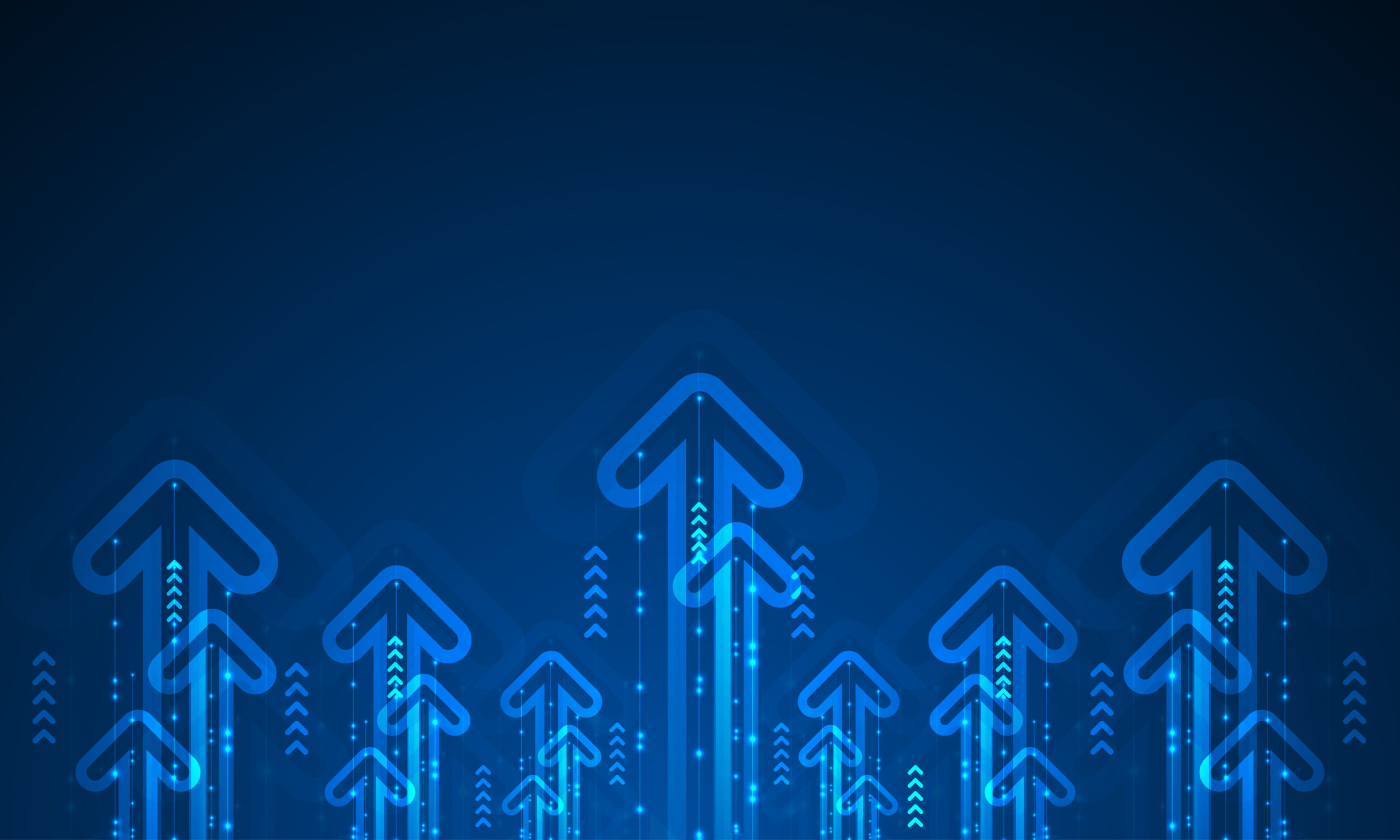
Selecting the right approach depends on your organization’s specific needs, budget, time constraints, and strategicgoals. It’s crucial to assess the current state of legacy systems and align the modernization strategy with the broader, long-term business objectives.
Technology modernization consultants, like those at KMS can help you choose and refine some of the strategies mentioned below.
Rehosting
Rehosing refers to moving an application to a new environment without altering its code or functionality, often called “lift and shift.”
- Pros: Quick implementation, minimal disruption, cost-effective for large-scale migrations, maintains the existing investment in code.
- Cons: Limited ability to optimize for cloud or new environments, potential for underlying issues to persist, no functional improvements.
- Example: Migrating an on-premises application to a cloud environment without any changes to its code.
Refactoring
Modifies an application’s code to improve its performance and quality while not changing its functionality.
- Pros: Enhances application performance and scalability, allows for incremental improvements, and better utilization of cloud features.
- Cons: Requires deep understanding of the existing codebase, can introduce new bugs, moderate level of risk and investment.
- Example: Optimizing an application’s database interactions to improve performance without altering its external behavior.
Rearchitecting
Rearchitecting involves transforming an application’s architecture to add new features or to fully leverage modern cloud capabilities.
- Pros: Enables significant improvements in system flexibility and performance, facilitates long-term agility, allows for the integration of modern development practices.
- Cons: High complexity and risk, significant resource investment, potential for extended downtime.
- Example: Changing a monolithic application into a set of microservices to improve scalability and maintainability.
Rebuilding
A rebuild includes completely rewriting the application from scratch while maintaining its scope and specifications.
- Pros: Modernizes the application with the latest technologies, can address deep-rooted legacy issues, offers long-term scalability and maintainability.
- Cons: Loses existing codebase investment, high cost and time commitment, risk of scope creep and project delays.
- Example: Redesigning an outdated application using a modern programming language and architecture.
Replacing
Substituting the existing application with a new one that fulfills the same requirements, possibly using commercial off-the-shelf software.
- Pros: Quick to implement modern features and user experiences, can leverage off-the-shelf solutions for speed and efficiency.
- Cons: May require significant adaptation for specific business needs, risk of losing unique functionality, significant training and change management needed.
- Example: Switching from a custom-built CRM system to an industry-leading solution like Salesforce.
The Role of Technology Consultants in Application Modernization Initiatives
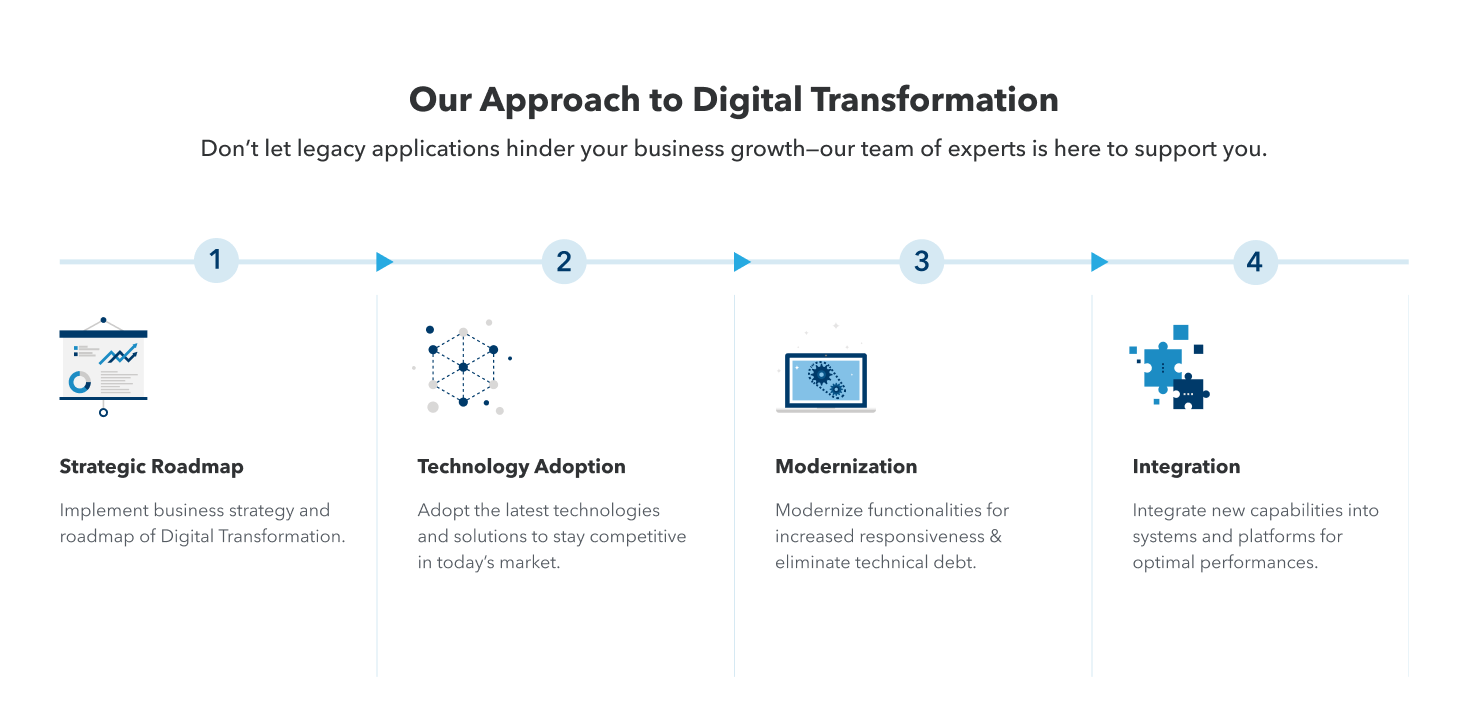
Involving technology consultants in large-scale modernization projects offers businesses a strategic advantage. These experts bring a wealth of knowledge and experience, guiding companies through complex transformation initiatives.
By partnering with consultants, businesses can expect a well-structured approach to modernization, aligned with business goals, executed efficiently, and poised for future growth and adaptability.
Here’s where business software consultants provide value in legacy app modernization.
Strategic Planning
Effective planning involves assessing your current IT landscape, identifying areas that need improvement, and envisioning how future systems will support business objectives. It’s a collaborative process where business leaders, software consultants, and engineers define a roadmap, set priorities based on value and impact, and determine how to measure success.
This phase is crucial for setting expectations, budgeting, and ensuring the modernization journey is purposeful and aligned with long-term strategic goals.
Technology Selection

Tech selection involves evaluating various platforms, languages, and architectures to determine which will provide the most value. The selection process considers factors like compatibility with existing systems, scalability, security features, and the ability to integrate with emerging technologies.
Working with experienced consultants is the best way for businesses to ensure their modernized applications are robust, flexible, and capable of driving future growth.
Risk Mitigation
Risk mitigation identifies potential challenges and addresses them proactively. It involves a comprehensive analysis to pinpoint areas of vulnerability within legacy systems and the modernization process.
Strategies include adopting phased approaches to minimize disruptions, implementing robust testing protocols to catch issues early, and ensuring data integrity throughout the transition.
Effective risk management also involves preparing contingency plans and maintaining clear communication across all teams to address any concerns that arise during the modernization journey swiftly.
Resource Optimization
Resource optimization planning ensures that every aspect of the modernization effort, from personnel to software tools, is utilized optimally to deliver value. By identifying and deploying the right resources at the right time, businesses can avoid unnecessary expenditures, accelerate modernization, and achieve better outcomes with their existing assets.
This approach streamlines the modernization process and contributes to a more sustainable and cost-effective business model.
Software Development
This phase is characterized by meticulous development, rigorous testing, and continuous integration, ensuring that the modernized systems are technically advanced and perfectly tailored to the business’s needs.
In addition to consulting, KMS provides access to global software development teams that bring the modernization blueprint to life.
Knowledge Transfer, Continuous Support, & Evolution
Efficient knowledge transfer is crucial to ensure that teams are proficient with new technologies and methodologies. This process involves educational sessions, comprehensive documentation, and hands-on training, empowering teams to manage and optimize modernized systems effectively.
Continuous support and evolution focus on the long-term success of modernization efforts. This includes ongoing assistance to address emerging challenges, regular updates to incorporate new technologies, and strategic guidance to ensure that the modernized applications continue to meet evolving business needs and industry standards.
Tips for Choosing an Application Modernization Partner

Choosing an appropriate development and/or consulting partner has tremendous implications.
The right partner will transform legacy systems into dynamic, efficient platforms that propel your business forward. Poor partnerships can lead to wasted investments, prolonged timelines, suboptimal technological implementations, and even jeopardize your operational effectiveness.
Here are tips to guide you in choosing a modernization partner that can deliver a successful digital transformation journey.
- Expertise and Experience: Look for a partner with a proven track record in modernizing applications similar to yours. Their experience in your industry can provide valuable insights.
- Strategic Approach: Choose a partner that offers a strategic, customized plan, not just a one-size-fits-all solution. They should understand your business goals and align the modernization process accordingly.
- Technology Proficiency: Ensure the partner is proficient in the latest technologies and can recommend the best solutions for your needs.
- Communication and Collaboration: Effective communication is key. Your partner should be transparent about the process and collaborate closely with your team.
- Support and Training: Post-modernization support and training are crucial. Your partner should provide the necessary resources to ensure a smooth transition and empower your team with new skills.
- Success Metrics: A good partner defines clear success metrics and ensures the modernization delivers tangible business benefits.
- Client References: Check references and case studies to understand their success stories and learn from previous clients’ experiences.
Red Flags to Look For
| Red Flag | Tip for Identification |
| Lack of specific industry experience | Request case studies or references relevant to your sector to gauge their expertise. |
| Poor communication | Evaluate their responsiveness and clarity in initial interactions. Consistent delays or vague responses are warning signs. |
| Unclear methodology | Ensure they have a structured approach to modernization. Ask them to outline their process. |
| Overpromising | Be wary of partners who guarantee unrealistic outcomes. Compare their promises with industry standards. |
| Hidden costs & vague pricing | Request a detailed proposal with transparent pricing to avoid unexpected expenses. |
Application Modernization Case Study
Explore a case study on how Izenda (now Insight Software) doubled its product release speed through our platform modernization services. This collaboration enhanced Izenda’s operational efficiency and attracted over 100 new customers to their platform.
Read the full case study here →
Award-Winning Technology Modernization Services
Have modernization projects that have stalled out or run into unique challenges?
Contact our team today to request a complimentary application modernization roadmap and learn how our award-winning software development teams and consultants can elevate your technology strategy and bring your software ambitions to life.