How Salesforce Customization Unlocks Modern GTM Strategies
The customization potential of Salesforce is a game-changer in the context of modern go-to-market (GTM) strategies. Businesses striving to outpace their competition need more than efficiency and engagement—they require deep strategic insights that only a personalized Salesforce environment can provide.
Read on to explore the limitations of one-size-fits-all CRM solutions and uncover how Salesforce’s customization capabilities can become the linchpin in your business’s growth and transformation, particularly in crafting and executing innovative GTM strategies.
The Relationship Between Go-to-Market Strategies & CRM Effectiveness
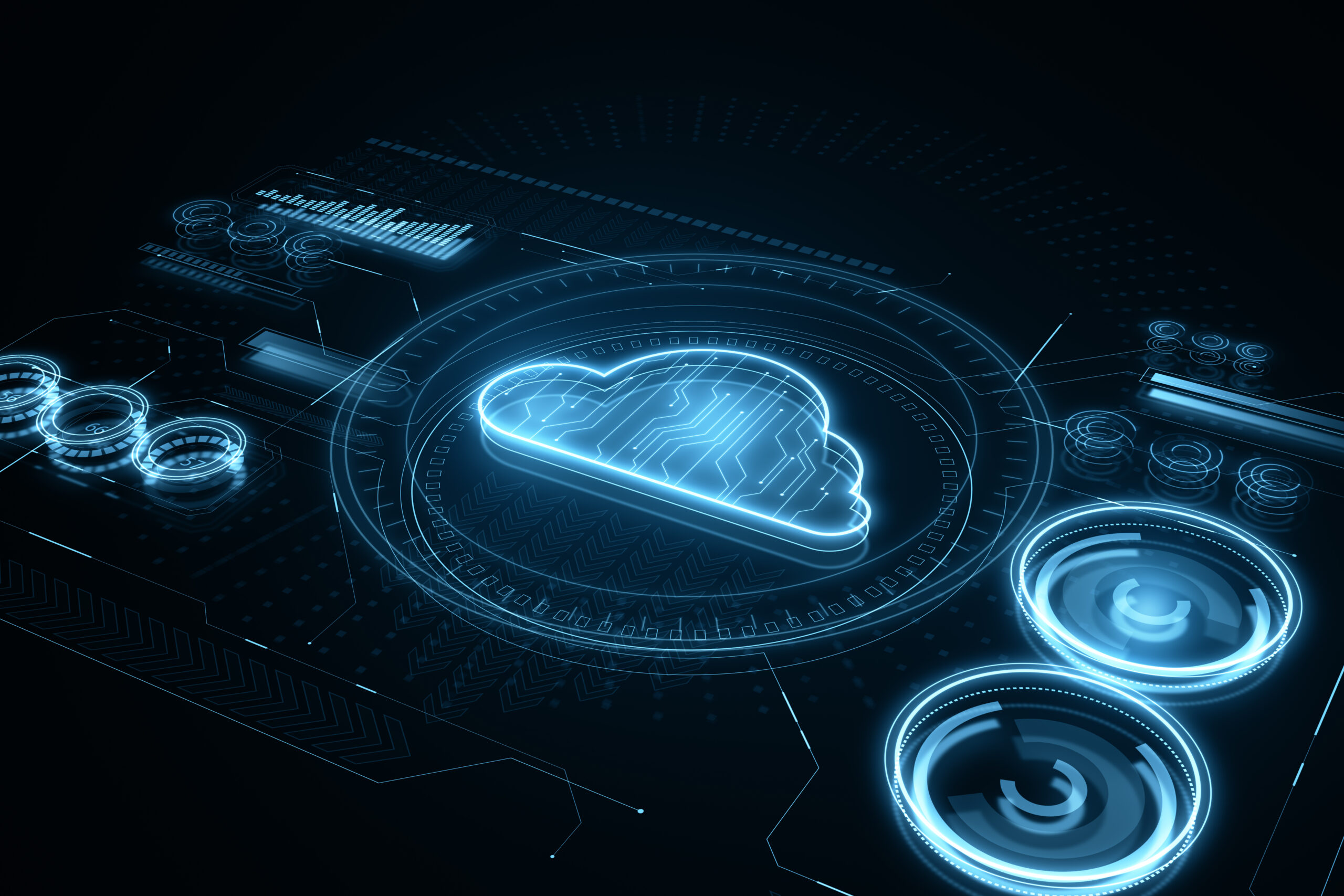
At its core, a GTM strategy outlines a business’s steps to launch new products or services, enter new markets, or reposition itself within existing segments. It encompasses every aspect of bringing a product to market, including product positioning, market analysis, sales strategy, pricing, distribution, and promotional efforts.
The Role of Salesforce Customization in Solving for GTM Strategies
Salesforce customization is not just a technical exercise. It’s a strategic enabler, transforming the platform into a dynamic tool that propels GTM strategies and elevated business processes from concept to reality.
By tailoring the Salesforce platform to fit the unique aspects of the strategy, businesses can:
- Enhance Data Utilization: Custom fields, objects, and workflows in Salesforce can capture and process critical GTM-related data, offering insights that drive strategic decisions.
- Streamline Processes: Custom automation and integrations facilitate seamless operations across departments, ensuring that everyone is aligned with the GTM objectives.
- Improve Customer Engagement: Tailored customer journeys and interaction strategies, built within Salesforce, ensure that every touchpoint is optimized for conversion and retention, directly feeding into the GTM strategy’s success.
- Measure and Iterate: Custom reports and dashboards provide real-time feedback on the GTM strategy’s performance, enabling businesses to iterate and evolve their approach based on concrete data.
Where the Demand for Salesforce Customization Comes From

Common hurdles often impede the realization of its full potential, affecting the ROI and overall effectiveness of the CRM/GTM strategy.
Here’s why Salesforce customization services are often required for customizing configurations and custom development projects.
Needs & Challenges |
Why it Matters |
| Training and Empowerment | Salesforce’s capabilities are extensive, but without proper training, users may not be able to leverage its full potential. Ensuring that the team is well-versed in Salesforce’s functionalities is crucial for maximizing the platform’s ROI. |
| Change Management | The implementation of Salesforce often requires significant changes in business processes and workflows. Effective change management is essential to ensure a smooth transition and to promote user buy-in. |
| Customization vs. Standardization Dilemma | While customization can tailor Salesforce to fit unique business needs, over-customization can lead to a complex system that’s hard to maintain and upgrade. Finding the right balance between customization and standardization is key. |
| Data Migration Challenges | Migrating data from legacy systems to Salesforce can be fraught with issues such as data loss, duplication, or corruption. Ensuring a clean, organized, and systematic data migration process is pivotal. |
| Scalability Concerns | As businesses grow, their CRM system needs to scale with them. Salesforce implementations that do not consider future growth can become inadequate, necessitating costly and time-consuming adjustments later on. |
| Integration with Legacy Systems | Many businesses use a range of software solutions that need to work in concert with Salesforce. Ensuring that Salesforce integrates seamlessly with these legacy systems without disrupting existing workflows is a significant challenge. |
| Mobile Optimization | With the increasing reliance on mobile devices, Salesforce implementations need to be optimized for mobile access, ensuring users can access and input data on the go. |
| Regulatory Compliance | Depending on the industry, businesses might need to ensure that their Salesforce implementation complies with various regulatory requirements, which can affect data handling, user access, and more. |
| Continuous Improvement and Updates | Salesforce frequently updates its platform. Businesses need to stay on top of these updates, understanding their impact, and adapting their customization and usage accordingly. |
| ROI Measurement | Businesses often struggle to measure the ROI of their Salesforce implementation effectively. Establishing clear metrics and KPIs for Salesforce use and impact can help businesses understand its value and identify areas for improvement. |
Salesforce Custom Development vs. Salesforce Configuration

Configuration: Harnessing Built-in Flexibility
What It Is: Configuration involves adjusting the Salesforce platform using its built-in tools and features without the need for coding. This includes modifying fields, creating custom objects, setting up workflows, and tailoring reports and dashboards.
When to Choose Configuration
- Simplicity and Speed: If the customization you need is straightforward and doesn’t require altering the underlying logic of Salesforce, configuration is the faster and less complex option.
- No Need for Deep Technical Skills: Administrators can often handle Configuration without deep programming knowledge, making it accessible for quicker adjustments.
- Cost-Effectiveness: With less need for specialized development skills, configuration can be a more budget-friendly option for businesses.
Key Considerations
Configuration is best suited for businesses looking to make quick adjustments that align with the capabilities of the existing Salesforce platform. It’s ideal for companies whose GTM strategies require rapid deployment and adaptability without deep systemic changes.
Development: Extending Capabilities with Code
What It Is: Development in Salesforce involves writing custom code to create functionalities that go beyond what is possible through standard configuration. This includes using Apex, Visualforce, and Lightning Components to develop new applications, processes, or integrations.
When to Choose Custom Development
- Complex Customizations: When your GTM strategy requires sophisticated, unique functionalities that cannot be achieved through configuration alone, development is the way to go.
- Integration with Other Systems: Development is essential when creating deep integrations between Salesforce and other software, particularly when standard integration tools or APIs are insufficient.
- Long-Term Scalability: Custom Salesforce development can provide a more scalable and flexible foundation if you anticipate future growth or changes in your business processes.
Key Considerations
Development requires specialized skills in Salesforce programming languages, often necessitating the involvement of experienced developers. While more powerful, Salesforce development projects tend to be more time-consuming and costly compared to configuration, requiring thorough planning and testing.
Balancing Salesforce Configuration and Custom Development
Choosing between configuration and development isn’t always an either/or decision. Many successful Salesforce implementations employ a balanced approach, utilizing configuration for simpler tasks and reserving development for more complex or unique requirements.
The key is to understand the capabilities and limitations of each approach in the context of your specific GTM needs and to plan your customization strategy accordingly.
Current Trends in Salesforce Customization & Configuration

AI and Machine Learning Integration
- Einstein AI: Salesforce’s proprietary AI, Einstein, is increasingly being embedded into customization strategies. Businesses are leveraging Einstein to bring predictive insights, automate routine tasks, and directly provide smarter customer engagement tools within their CRM workflows.
- Custom AI Models: Organizations are not just using out-of-the-box AI solutions but are also developing custom AI models within Salesforce. This trend involves using Salesforce’s platform to train models that are uniquely tailored to a business’s specific data sets and predictive needs.
Low-Code/No-Code Development
- Platform Accessibility: Salesforce’s shift toward low-code and no-code platforms democratizes customization. Users across various roles can now contribute to app development and process automation, reducing dependency on specialized developers.
- Dynamic Solutions: This trend enables rapid development and deployment of solutions, allowing businesses to quickly respond to changing market conditions or internal process requirements.
Enhanced Mobile Experience
- Mobile-First Design: Customizing Salesforce for mobile users is no longer an afterthought but a primary design consideration. This involves creating mobile-responsive layouts and ensuring that custom apps and workflows function seamlessly across devices.
- Offline Capabilities: Enhancing the mobile experience includes improving offline capabilities, allowing field personnel to access and interact with CRM data even without an internet connection.
Focus on Customer 360
- Data Integration: Organizations are increasingly customizing Salesforce to integrate disparate data sources, providing a holistic view of the customer journey. Customer 360 allows for more personalized customer interactions and more informed decision-making.
- Omnichannel Experience: Customization efforts are also geared toward creating a unified customer experience across all touchpoints, whether it’s through social media, email, phone, or in-person interactions, ensuring consistency and coherence in customer communications.
Emphasis on Analytics and Data Visualization
- Advanced Reporting: Businesses leverage Salesforce’s advanced analytics and reporting capabilities to generate deeper insights. Custom dashboards and reports are being tailored to various user roles, providing relevant and actionable information at a glance.
- Predictive Insights: Customization now includes integrating predictive analytics within Salesforce, enabling businesses to forecast trends, customer behaviors, and potential market dynamics, directly influencing strategic decisions.
Personalization and Automation
- Workflow Automation: There’s a growing trend in automating complex, multi-step workflows within Salesforce, reducing manual tasks and enhancing efficiency.
- Dynamic Content: Customizing Salesforce to deliver dynamic content based on user actions or customer data is becoming commonplace, enhancing engagement and user experience
Salesforce App Development
- Accessibility & Agility: Low-code development enables rapid prototyping and deployment, allowing businesses to quickly adapt to changing market conditions or internal needs. Salesforce’s low-code platforms, like Lightning App Builder, empower non-developers to contribute to app development, significantly speeding up the development process and fostering innovation across the organization.
- Salesforce Ecosystem Opportunity: Salesforce app development fosters a collaborative ecosystem where developers share solutions, insights, and innovations, driving the platform’s evolution. The trend extends to the AppExchange, where businesses can create internal solutions and develop apps for the broader Salesforce community, opening new revenue streams and collaboration opportunities.
Best Practices for Customizing Your Salesforce Environment

To make the most of your customization initiatives and achieve desired outcomes without introducing new challenges, it’s essential to follow best practices throughout the customization process.
1. Clearly Define Your Objectives
Before diving into customization, clearly define what you want to achieve. Identify the specific goals and challenges you aim to address with Salesforce customization. This clarity will guide your customization decisions and help you measure success.
- Align customizations with your GTM strategy and business goals.
- Prioritize customizations based on impact and feasibility.
2. Involve Key Stakeholders
Involving stakeholders from various departments ensures that the customizations will meet the diverse needs of your organization.
- Gather input from all user groups to understand their requirements and pain points.
- Ensure that customizations align with the workflows and processes of different teams.
3. Maintain Data Integrity
Customizations should enhance data quality, not compromise it. Ensure that your customizations support the consistent and accurate collection and reporting of data.
- Implement validation rules and duplicate management to maintain data quality.
- Regularly review and cleanse data to prevent inaccuracies.
4. Opt for Configuration Before Development
Leverage Salesforce’s built-in configuration options whenever possible before opting for custom development. Configuration is generally quicker, less costly, and easier to maintain.
- Before writing code, you should use custom fields, objects, workflows, and other configuration tools to meet your needs.
- Reserve development for complex requirements that cannot be addressed through configuration.
5. Ensure User-Friendly Design
Customizations should make Salesforce more intuitive and easier to use for your team, not add complexity.
- Design with the end-user in mind, focusing on simplifying tasks and enhancing usability.
- Regularly gather feedback from users to refine and improve the customizations.
6. Document Customizations
Maintain thorough documentation of all customizations, including the rationale, implementation details, and any specific instructions or processes.
- Documentation is crucial for ongoing maintenance, future customizations, and onboarding new team members.
- Use Salesforce’s built-in documentation tools or maintain a separate documentation repository.
7. Test Thoroughly
Conduct thorough testing before rolling out any customization to ensure it works as intended and does not introduce new issues.
- Perform unit testing for individual customizations and integration testing when multiple systems are involved.
- Involve end-users in testing to gather feedback and ensure the customizations meet their needs.
8. Plan for Ongoing Maintenance
Salesforce is an evolving platform, and your business needs may change over time. Plan for regular reviews and updates to your customizations.
- Schedule regular audits of your Salesforce environment to identify opportunities for optimization or areas that need adjustment.
- Stay informed about Salesforce updates and assess how they might impact or enhance your customizations.
9. Leverage Expertise
Leveraging expertise, whether through training your team or partnering with Salesforce consultants, can significantly enhance the effectiveness of your customizations.
- Consider working with Salesforce partners or consultants for complex customization needs.
- Invest in training for your team to build internal Salesforce expertise.
10. Measure Impact
Establish metrics to measure the impact of your Salesforce customizations on your GTM strategies and overall business performance.
- Define KPIs that will help you assess the effectiveness of your customizations.
- Use Salesforce’s reporting and analytics tools to track these metrics over time.
Need Help? Talk to Salesforce Customization Consultants

Whether you’re looking to refine your GTM strategies, integrate new functionalities, or optimize your CRM platform for future scalability, KMS Technology stands ready as your Salesforce consulting partner.
Our Salesforce consulting services are designed to provide you with the strategic insights and technical expertise necessary to transform your Salesforce environment into a dynamic asset that drives business growth and operational efficiency. We’ll empower your business with the tools, knowledge, and support you need to unlock the full potential of your CRM investment.
Connect with us today to discover how our Salesforce development experts can tailor solutions that align with your unique business requirements and propel your operations to new heights.






