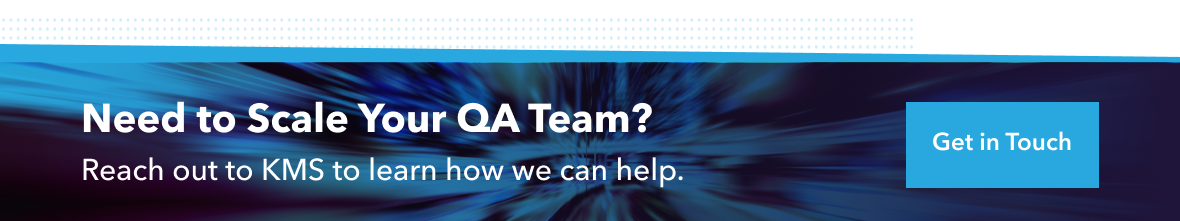Crafting an Enterprise-Level Software Testing Strategy: Best Practices & Common Mistakes
Crafting a testing strategy that can stand up to the multifaceted challenges presented by enterprise software is both an art and a science.
In this blog, we delve deep into the intricacies of designing effective enterprise-level software testing strategies and enterprise testing services, outlining best practices to embrace and common pitfalls to avoid.
Whether you’re an industry veteran or just stepping into the enterprise software arena, this guide is set to equip you with insights and knowledge to ensure your enterprise application testing strategy is nothing short of impeccable.
5 Reasons Why Testing Enterprise Software is More Complex Than Traditional Applications

Enterprise software testing demands more strategic considerations than smaller software platforms, highlighting the necessity for specialized enterprise application testing services.
Because of its complex architecture, broader user base, and critical business functions it supports, any malfunction can lead to significant operational disruptions and financial losses.
1. High Stakes
Downtime, errors, or security breaches in enterprise applications can result in substantial financial losses, not to mention the erosion of customer trust.
Testing serves as a protective layer, identifying and rectifying vulnerabilities in advance.
2. Handling Enormous Data Volumes
The scale of data that enterprise applications grapple with is staggering.
With this data comes business opportunities and various challenges that software developers and testers must address.
The Magnitude of Data Transactions
Enterprise applications often have to accommodate thousands, if not millions, of simultaneous transactions. This demands robust backend architectures and necessitates extensive load and stress testing to ensure system responsiveness under peak loads.
Storage Challenges
Large data volumes require efficient storage solutions. This means having sufficient storage space and optimizing data retrieval and backup processes. \
Performance testing should focus on how quickly data can be accessed and whether storage solutions can scale efficiently as data volumes grow.
Data Integrity
With vast data flows, there’s an elevated risk of data corruption or loss during migration, synchronization, or backup processes. Testing should rigorously check data integrity at every step to ensure that every piece of data remains consistent and uncorrupted.
Data Analytics & Processing
Many enterprise systems don’t just store data – they analyze it for insights.
Testing must validate that data analytics tools can process vast amounts of information without errors and deliver accurate results promptly.
Security Concerns & Recovery Protocols
The more data an enterprise system holds, the bigger a target it becomes for malicious attacks. Penetration testing and vulnerability assessments are vital to ensure that data, especially sensitive information, remains protected from potential breaches.
Given the critical nature of the data held within enterprise applications, it’s essential to have robust backup solutions in place. Testing should ensure that backup processes are efficient, reliable and that recovery can be initiated seamlessly during data loss.
3. Complex Integration Points in Enterprise Software

One of the defining characteristics of enterprise software is its need to integrate seamlessly with a myriad of other systems.
This is both its strength and its vulnerability.
Take a closer look at the complexities and challenges of these integration points.
- Diverse Systems Landscape: Enterprise software interacts with various systems, from legacy platforms to cutting-edge cloud solutions. Each system might have its data formats, protocols, and communication standards.
- Data Synchronization: Ensuring real-time and accurate synchronization becomes crucial as data flows between integrated systems. Any discrepancy in data synchronization can lead to operational challenges, from inaccurate reporting to flawed decision-making.
- Dependency Chain Reactions: A malfunction in one system can trigger a chain reaction across interconnected systems. For instance, a failure in a payment gateway can simultaneously affect order processing, inventory management, and financial reporting.
- Version Control Issues: Different systems may undergo updates or changes at different times. Ensuring that these changes don’t disrupt integrations requires meticulous testing. For example, a new version of a CRM system might affect its integration with a marketing automation tool.
- Security Vulnerabilities: Integration points can be potential entry points for security breaches. Protecting these junctions requires rigorous security testing to ensure vulnerabilities aren’t introduced during integration.
- Latency and Performance: As systems communicate, delays or latency can occur, especially if the integrated systems are geographically dispersed or rely on different cloud providers. Testing must validate that these integrations don’t degrade performance or user experience.
- Scalability Concerns: As an organization grows, the amount of data and the number of transactions can increase exponentially. Integration points should be tested for scalability to ensure they can handle future growth without compromising efficiency.
Comprehensive testing strategies are vital to ensure these integration points are robust, efficient, and secure. Failure to address these challenges can lead to systemic issues affecting an entire organization’s operations.
4. The Dynamics of Ever-Evolving Features
Enterprise software frequently updates to meet changing business needs. The constant evolution necessitates rigorous testing for:
- Feature Integration: Ensure new features work with the existing system.
- Feature Dependency: Check for dependencies between features.
- User Experience: Ensure consistent user interface despite updates.
- Performance: Test if new features affect system speed or efficiency.
- Regression Testing: Confirm updates don’t disrupt current functions.
- Documentation: Update guides to reflect new functionalities.
- Feedback Loop: Collect user input for future feature improvements.
5. Scalability Concerns
Enterprise businesses are not static; they grow, expand into new markets, onboard more users, and sometimes diversify their operations.
This directly influences the software they employ, demanding it to be agile enough to scale according to evolving needs.
The implications of scalability in software testing are multifaceted.
- Load and Stress Testing: As user numbers surge, evaluating how the software behaves under pressure is essential. Load testing simulates real-world scenarios, while stress testing determines the system’s limits and identifies the breaking point.
- Database Scalability: Efficient data management is crucial. Database testing ensures that as data volume grows, retrieval times remain consistent, and there are no bottlenecks.
- Infrastructure Evaluation: A scalable software should be hosted on a platform that can easily be upgraded or expanded. Infrastructure tests check if the current setup is ready for expansion or if migrations are needed.
- Concurrency Concerns: Simultaneous users can stress different parts of a system. Testing ensures multiple users can perform concurrent actions without causing system hitches.
- Elasticity Assessment: Elasticity (the ability to quickly scale up or down) is crucial for cloud-based applications. Testing validates the software’s capability to efficiently utilize resources during peak loads and scale down during off-peak periods.
- Resource Monitoring: Monitoring CPU, memory, and network usage during testing gives insights into potential areas of improvement and ensures the system can handle increased demand without consuming excessive resources.
- Future-Proofing: As technologies and methodologies change, the software must be designed to accommodate these shifts. Testing verifies that the software architecture can adapt to new technologies, tools, or processes introduced in the future.
Critical Metrics in Enterprise Software Testing

Testing metrics provide a quantitative basis for decisions, helping teams prioritize areas requiring attention. By regularly monitoring key metrics, teams can identify areas for process enhancement and drive iterative improvements.
These elements not only measure the effectiveness of a testing strategy but also pave the way for its continuous refinement. Concrete numbers enable clearer stakeholder communication about progress, bottlenecks, and software quality.
- Defect Density: Measures the number of defects in relation to the size of the software. A low defect density indicates higher software quality.
- Test Pass Rate: Represents the percentage of tests that passed successfully. It provides a quick view of software stability.
- Requirement Coverage: Ensures that all requirements have corresponding tests, highlighting any areas that might be overlooked.
- Defect Age: Measures the time taken to fix a defect from the moment it’s identified. Prolonged defect age can indicate bottlenecks in the resolution process.
- Cost of Quality: Highlights the financial impact of defects by calculating the costs of prevention, appraisal, internal failures, and external failures.
- Percentage of Automated Tests: Displays the proportion of tests automated versus manual, showcasing the degree of automation adoption.
- Response Time: Measures system performance, especially vital for user-centric applications.
Metrics are crucial in spotlighting software weak points, enabling teams to direct their attention precisely where needed.
By offering insights into which tests are prone to the most defects or take the longest to execute, analytics aid in streamlining resource distribution, making the testing process more efficient.
9 Components of an Effective Testing Strategy for Enterprise Applications

Crafting a potent and effective testing strategy for enterprise applications demands more than running a few tests. The sheer scale, complexity, and critical nature of these applications require a multi-faceted approach to testing.
Below are the foundational components that constitute a well-rounded enterprise software testing strategy.
Requirement Analysis
Before any testing occurs, it’s vital to have a comprehensive understanding of the software’s requirements. This involves collaborating closely with stakeholders to ascertain the software’s purpose, desired functionalities, and expected user scenarios.
A thorough requirement analysis ensures that the testing strategy aligns perfectly with business goals and user expectations.
Risk-Based Prioritization
Given the vastness of enterprise applications, it’s pragmatic to prioritize testing based on risk assessment. By identifying critical functionalities and those areas most vulnerable to defects, teams can allocate resources efficiently and address the most pressing issues first.
Comprehensive Test Coverage
It’s crucial to ensure that every software module, functionality, and integration point is tested. This requires a mix of unit, integration, system, and acceptance testing. Automated test coverage tools can assist in identifying any gaps in the testing regimen.
Diverse Testing Types
Beyond functional testing, an enterprise application should undergo non-functional testing like performance, security, usability, and compatibility testing, facilitated by a robust test automation framework. This framework supports ensuring that the software works as intended and meets performance, security, and user-friendliness standards.
Continuous Integration & Continuous Testing (CI/CT)
Adopting agile methodologies and DevOps underscores the necessity of a comprehensive software testing automation strategy. This strategy is crucial for integrating testing into the continuous delivery pipeline effectively. Once integrated, it ensures that every piece of code undergoes rigorous testing, leading to quicker identification and rectification of defects.
Feedback Loops
Establish mechanisms for continuous feedback from testers to developers and vice versa. This promotes a more collaborative environment where issues are promptly addressed and quality improvements consistently implemented.
Test Environment Management
Replicating the production environment as closely as possible in the test setup is key.
This ensures that tests provide a realistic assessment of the software’s performance when deployed. It also involves maintaining the integrity of the test data and ensuring the environment remains stable throughout the testing phase.
Regular Reviews & Optimizations
Like any other strategy, a testing strategy should not remain static. Regularly review the strategy’s effectiveness, leveraging metrics and analytics. Identify bottlenecks, areas of improvement, and adapt based on the evolving needs of the project.
Embracing Automation
Automation is a game-changer in enterprise software testing. By streamlining processes and enhancing software quality assurance, it solidifies its place as a vital component in contemporary testing strategies.
The Role of Automation in Testing Software

Automated testing services, particularly for large-scale enterprise applications, has revolutionized how businesses ensure software quality.
Here’s a deeper dive into how automated software testing services are revolutionizing enterprise software testing.
Boosts Efficiency & Coverage
- Parallel Testing: Automated tools enable simultaneous testing across various environments, shortening test cycles.
- Test Script Reusability: Automated tests can be reused across development stages and projects, reducing repeated manual efforts.
- Consistent Execution: Automation ensures uniform testing steps, eliminating variations due to human error.
- Comprehensive Test Coverage: Through software testing automation services, automation ensures thorough testing, including areas that might be missed in manual testing, leading to a robust software product.
Improves Accuracy
- Reduced Human Error: Automated and consistent tests reduce mistakes that can arise from manual testing.
- Data Comparisons: Automation effectively handles and compares vast datasets, ensuring data integrity.
Reduces Time to Market & Long-Term Costs
- Rapid Feedback: In Continuous Integration (CI) environments, automation offers immediate feedback, accelerating development.
- Support for Agile and DevOps: Automated testing aligns well with Agile and DevOps, enabling faster and quality releases.
- Efficient Regression Testing: Automation ensures new changes don’t disrupt existing functions, facilitating quick validations.
- Cost-Effectiveness: Long-term savings from time conservation, reduced manual labor, and early defect detection offset initial setup costs.
Explore additional advantages of businesses that incorporate automated software testing into their software development lifecycle by watching this video:
10 Common Mistakes in Enterprise Software Testing

While the intricacies of enterprise software testing are vast, several recurring mistakes can impede the success of the testing process.
By quickly recognizing these pitfalls, organizations can take proactive measures to mitigate them, ensuring a smoother testing phase and more reliable software deployment.
Neglecting Requirement Analysis
- Issue: Often, teams jump directly into testing without a thorough understanding of the software’s requirements. This oversight can misalign the software’s functionalities and business goals.
- Solution: Prioritize a comprehensive requirement analysis phase involving all stakeholders. Ensure clarity on what the software is intended to achieve, its primary functions, and its expected user scenarios.
Underutilizing Automation
- Issue: While manual testing has its merits, solely relying on it can make the testing process prolonged and prone to human errors.
- Solution: Identify repetitive and time-consuming tasks that can be automated. Implement tools and frameworks that support automation to enhance efficiency and accuracy.
Skipping Non-functional Testing
- Issue: Many teams focus predominantly on functional testing, overlooking the importance of non-functional aspects like performance, security, and usability.
- Solution: Ensure a balanced testing approach that covers both functional and non-functional criteria, understanding that a software’s usability and performance are as crucial as its primary functionalities.
Poor Test Data Management
- Issue: Using inappropriate or insufficient test data can lead to unrepresentative testing outcomes, potentially overlooking critical defects.
- Solution: Create realistic and diverse test data sets that mimic real-world scenarios. Consider edge cases and varied user behaviors to ensure comprehensive testing.
Overlooking Regression Testing
- Issue: In the rush to introduce new features, teams sometimes skip regression tests, risking the introduction of bugs into previously stable functionalities.
- Solution: Whenever new features or updates are introduced, ensure a rigorous regression testing phase to validate that existing features remain unaffected.
Inadequate Communication & Collaboration
- Issue: Siloed operations can lead to misunderstandings and misalignments between developers, testers, and stakeholders.
- Solution: Foster an environment of open communication. Implement tools that facilitate collaboration and ensure that all teams are aligned with the software’s objectives and any updates or changes.
Not Prepping For Scalability
- Issue: Testing software for its current state without considering future growth can lead to scalability issues down the line.
- Solution: Conduct load and stress tests with future projections in mind. Evaluate how the software behaves under pressure and its ability to handle potential future growth efficiently.
Inconsistent Testing Environments
- Issue: A test environment that doesn’t closely replicate the production environment can produce misleading results, potentially overlooking defects that could manifest in the live environment.
- Solution: Ensure the testing environment mirrors the production setup as closely as possible. This includes the software, hardware, network configurations, and other relevant parameters.
Failing to Prioritize Based on Risk
- Issue: Treating all software modules with equal importance can lead to inefficient resource allocation, neglecting critical functionalities that carry higher risks.
- Solution: Implement a risk-based testing approach. Identify and prioritize functionalities based on their impact and vulnerability, ensuring that critical areas receive the attention they warrant.
Not Reviewing & Adapting the Testing Strategy
- Issue: Sticking to a static testing strategy, without reviews or adjustments, can become outdated and less effective over time.
- Solution: Regularly review and refine the testing strategy. Use metrics, feedback, and lessons learned from each testing cycle to continuously evolve and optimize the approach.
Partner With a Leading Enterprise Software Testing Company
The track record, technical prowess, and case histories are paramount when considering a partner for enterprise software testing.
KMS Technology is a pioneer in building software powerhouses. Two such exemplifications of our achievements are Katalon and Kobiton.
Katalon & Kobiton: Pillars of QA Excellence
These ventures, launched by KMS, underscore the company’s profound understanding and commitment to delivering top-tier software testing solutions.
- Katalon provides a comprehensive ecosystem for testers and developers to manage, automate, and integrate software testing, ensuring quality at every software lifecycle phase.
- Kobiton, on the other hand, offers a platform focused on mobile device testing, facilitating consistent user experiences across myriad devices.
Both these ventures, rooted in KMS’s visionary approach, emphasize the caliber and foresight KMS brings to the software testing domain.
Streamline Enterprise Software Application Testing With KMS
Partnering with KMS Technology for enterprise software testing is an investment in expertise, innovation, and a proven track record.
When you choose KMS, you’re not just selecting a software testing partner but investing in a legacy of innovation and success.
Contact us today to discuss your project goals.
If you found this guide on crafting enterprise-level software testing strategies insightful, you might also be interested in exploring additional resources on software testing. Our blog category on Testing includes a range of articles from understanding essential KPIs to improving test automation frameworks.